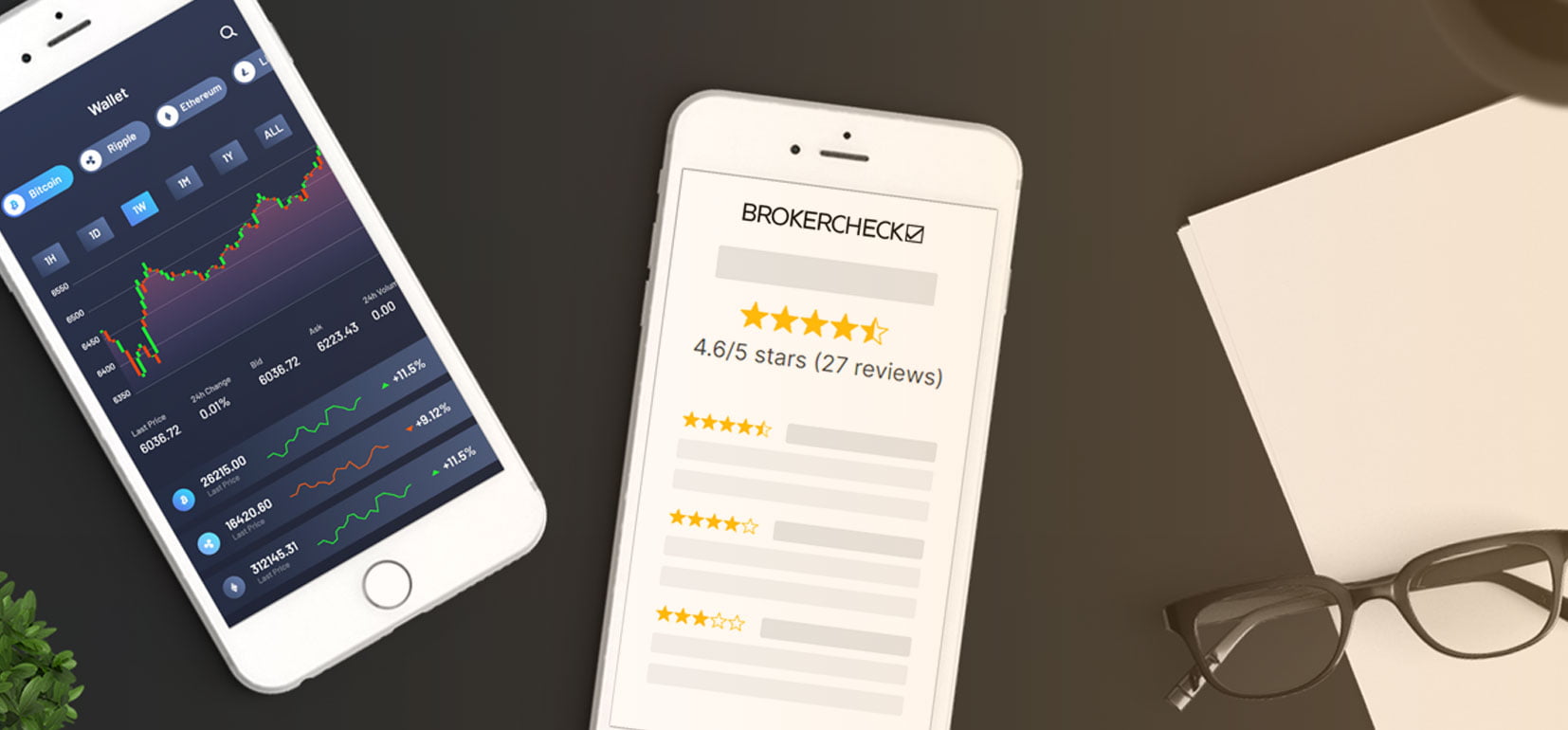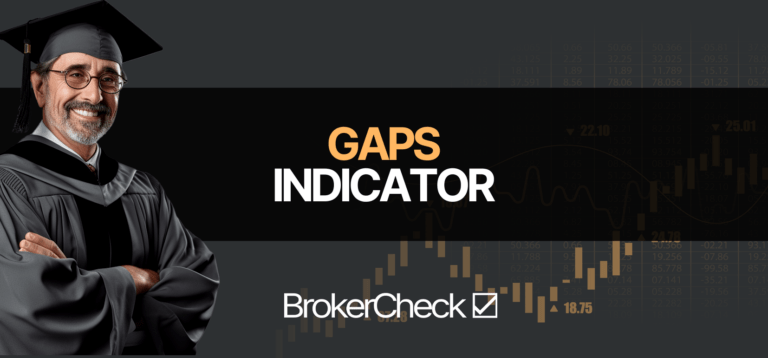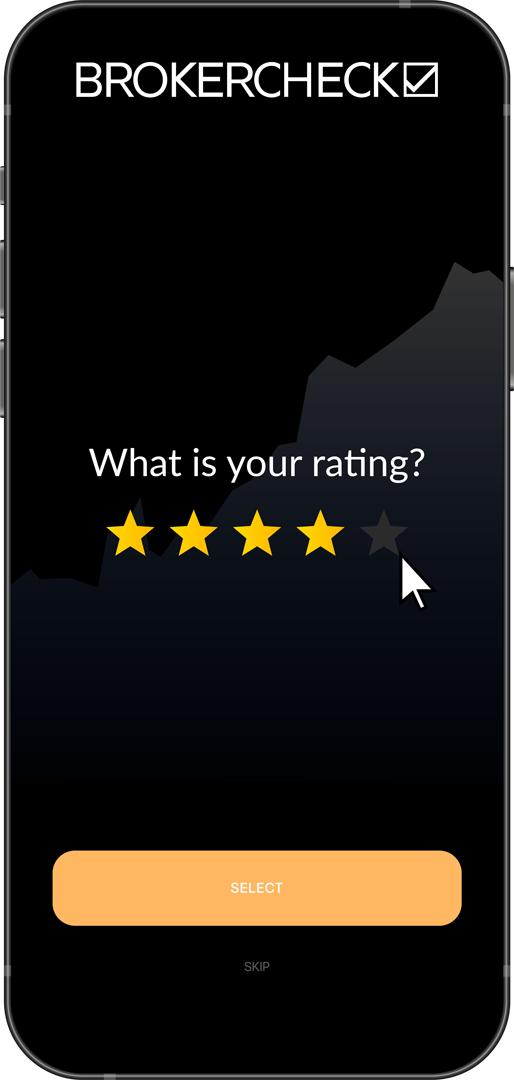1. Introduction to Pine Script
Pine Script is a domain-specific programming language primarily used for creating custom technical analysis indicators, strategies, and alerts in the TradingView platform. Unlike general-purpose languages like Python or JavaScript, Pine Script is specially designed for traders who wish to tailor their trading experience.
Although Pine Script is easier to grasp than most other programming languages, it offers robust functionalities that can execute complex trading algorithms. In this ultimate guide, we delve into what Pine Script is, its significance, and how traders—both beginners and advanced—can make the most of it.
Example Code of Pine Script:
What that Pine Script Code would look like in the Tradingview Interface:
 To test Pine Script you can simply visit Tradingview.
To test Pine Script you can simply visit Tradingview.
2. The Significance of Pine Script in Trading
2.1. Customization of Trading Strategies
One of the biggest advantages of Pine Script is the ability to create custom trading strategies. Many traders find off-the-shelf indicators insufficient for their specific needs. Pine Script fills this gap by allowing traders to design strategies that align with their trading philosophies.
The customization extends not just to indicators but also to alerts, enabling traders to set specific conditions for buy or sell signals. This level of personalization is essential for those who take an algorithmic approach to trading.
2.2. Enhanced Decision-Making
With Pine Script, traders can automate certain aspects of their decision-making process. Instead of manually scanning price charts and interpreting data, traders can use Pine Script to do this automatically.
By programming indicators and strategies to watch for specific conditions or patterns, traders free up time and mental space. This allows them to focus on other aspects of trading, such as risk management or portfolio diversification.
3. Core Components of Pine Script
3.1. Variables
Variables in Pine Script hold data and simplify the code. They are indispensable when you’re creating a custom indicator or strategy. Common types include integer, float, and string.
Understanding how to use variables is foundational to mastering Pine Script. Variables allow for the storage of price information, moving averages, or any other calculable data, making them a versatile tool in a trader’s arsenal.
3.2. Functions
Functions are reusable pieces of code that perform specific tasks within a Pine Script program. TradingView has a range of built-in functions for tasks such as calculating moving averages or identifying chart patterns.
Creating custom functions in Pine Script allows traders to encapsulate complex logic, making the main program easier to read and manage. This is particularly useful for traders who wish to share their strategies with a community, as it makes the code more understandable.
4. Pine Script Syntax and Structure
4.1. Basic Syntax
Like all programming languages, Pine Script has its own syntax rules that need to be followed. These rules are quite straightforward, involving basic programming concepts like loops, conditions, and operators.
For example, the syntax for a simple moving average calculation in Pine Script could look like this: //@version=4 study("Simple Moving Average", shorttitle="SMA", overlay=true) length = 14 price = close sma = sum(price, length) / length plot(sma)
4.2. Data Types and Typecasting
In Pine Script, data types are automatically inferred, but you can also explicitly set them. The main data types are int for integers, float for floating-point numbers, label for text, and line for drawing lines on charts.
Typecasting is the process of converting one data type into another. It’s essential when you need to perform operations involving different types of data. Pine Script provides built-in functions like tofloat() or toint() for such conversions.
5. How to Get Started with Pine Script
5.1. Learning Resources
If you’re new to Pine Script, there are various resources available to help you get started. TradingView’s own Pine Script Manual is an excellent starting point that covers all aspects from basic to advanced topics.
Online tutorials and forums are also helpful platforms where you can find specific answers to your questions. Websites like Stack Overflow and the TradingView community itself often provide invaluable insights into solving Pine Script issues.
5.2. Practicing Your Skills
The best way to master Pine Script is by practicing. Start by copying and analyzing existing scripts from TradingView’s public library. Once you are comfortable with the basics, try to modify these scripts to better suit your trading needs.
Another good practice is to build your own strategies from scratch. This will help you understand how each component works together and will solidify your understanding of the language.
5.3. Debugging and Testing
Debugging is a critical skill when working with any programming language, Pine Script included. The TradingView platform offers a Pine Script Debugger, a tool that allows you to identify errors and inefficiencies in your script.
Before applying any custom script to your live trading, it’s crucial to backtest your strategies. TradingView provides backtesting capabilities within the platform, enabling you to test your Pine Script strategies against historical data to evaluate their effectiveness.
Whether you’re a beginner or a seasoned trader, understanding Pine Script can significantly enhance your trading experience. From custom indicators to automated trading strategies, this specialized programming language offers a range of possibilities that can make your trading more efficient and effective.