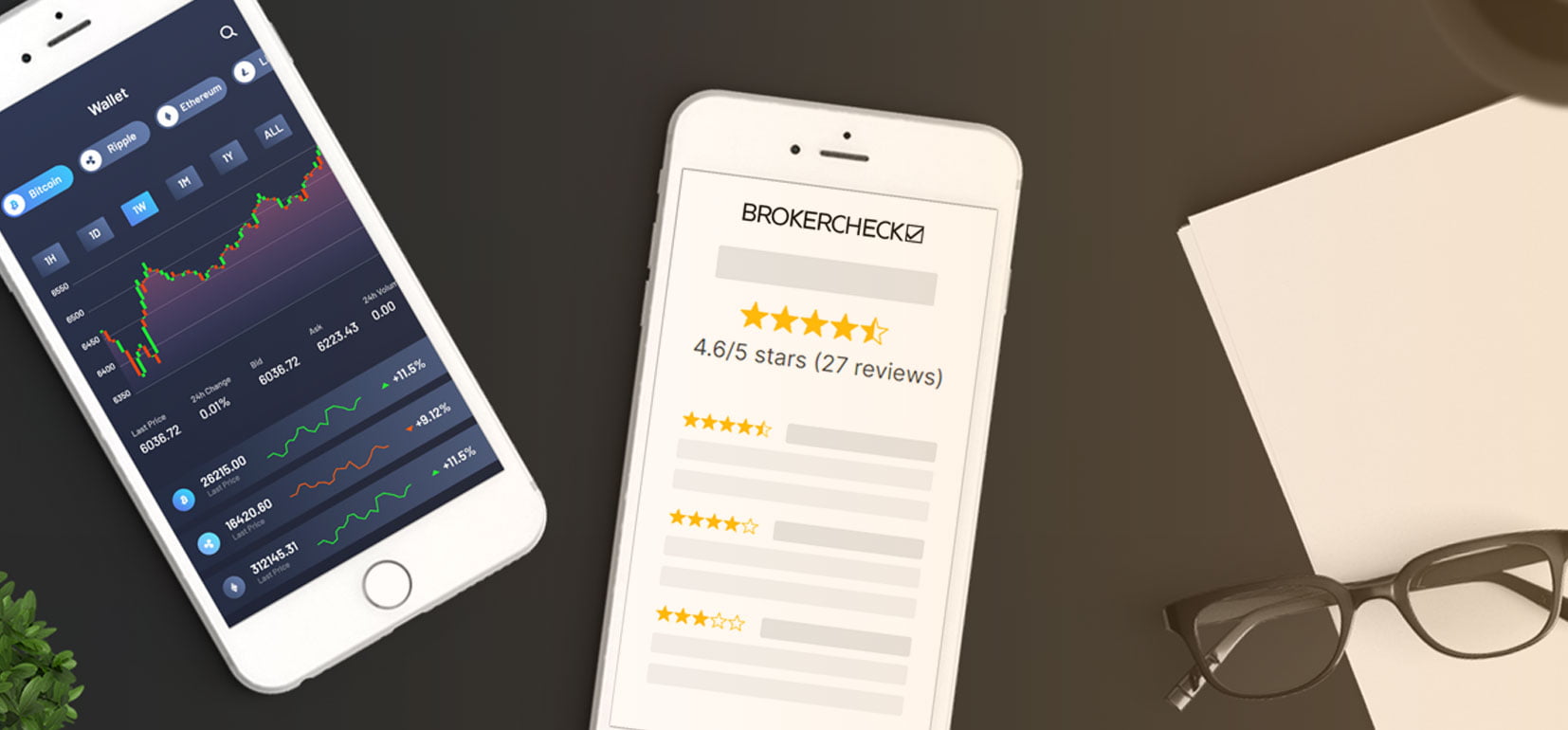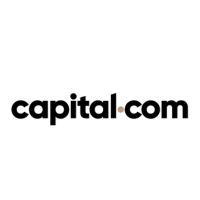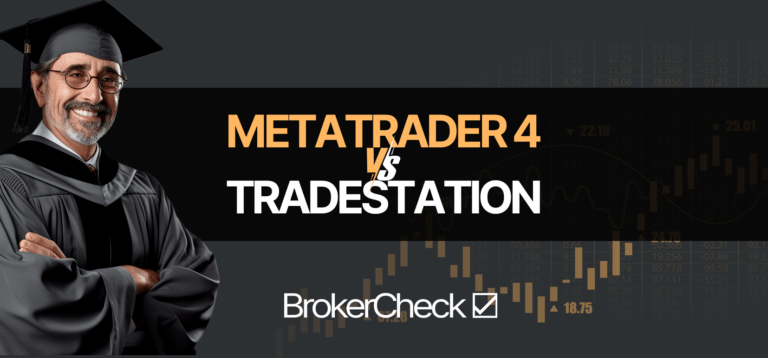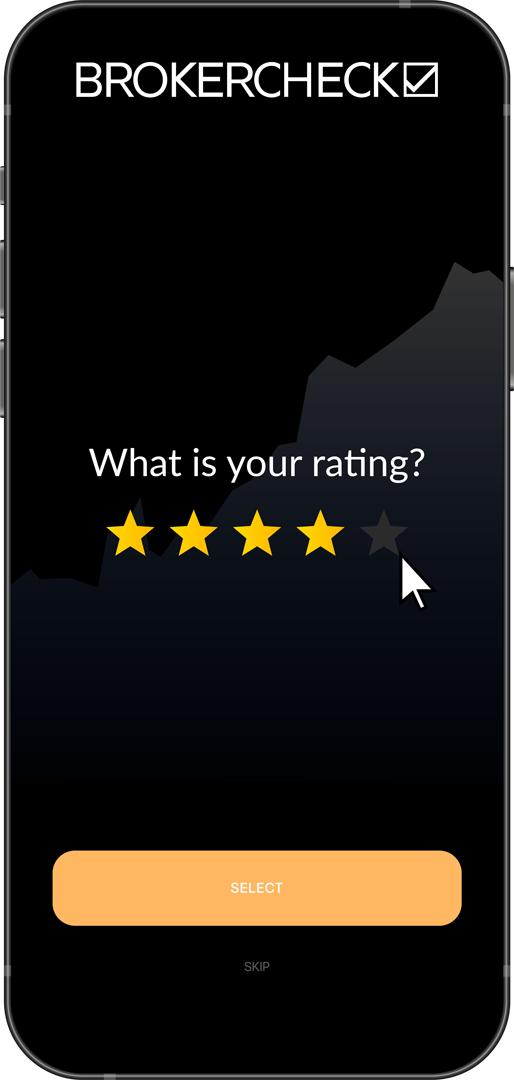cTrader and NinjaTrader are both popular platfroms that are used by traders around the world.

1. Platform Performance and Stability
One of the most important factors to consider when choosing a trading platform is its performance and stability. Both cTrader and NinjaTrader are known for their high performance and stability. They are both designed to handle fast and complex market movements and provide reliable and consistent trading experience.
Moreover, they can process large amounts of data and orders without lagging or freezing. They also have robust security and backup systems to protect your data and funds.
However, no platform is perfect, and there may be some performance issues or limitations depending on your hardware, internet connection, broker, and market conditions. Here are some of the known issues or limitations of each platform:
- cTrader: Some users have reported occasional delays or errors in order execution, especially during high volatility periods. Some users have also experienced difficulties in logging in or accessing their accounts due to server issues or maintenance. Additionally, cTrader may consume more CPU and memory resources than other platforms, which may affect your device’s performance.
- NinjaTrader: Some users have reported occasional crashes or freezes, especially when using multiple charts, indicators, or strategies. Some users have also encountered problems with data feed integration, order routing, or historical data accuracy. Furthermore, NinjaTrader may require more disk space and installation time than other platforms, which may affect your device’s storage and speed.
| Aspect | cTrader | NinjaTrader |
| Speed | High | High |
| Uptime | High | High |
| Reliability | High | High |
| Known Issues | Order execution delays or errors, log-in or access difficulties, high CPU and memory consumption | Crashes or freezes, data feed integration problems, order routing or historical data accuracy issues, high disk space and installation time |
2. User Interface and Usability
Another important factor to consider when choosing a trading platform is its user interface and usability. You want a platform that is easy to navigate, customize, and use. You also want a platform that offers a pleasant and engaging user experience.
Both cTrader and NinjaTrader have user-friendly and customizable interfaces. They both allow you to arrange your workspace according to your preferences and needs. They also offer various options to adjust the appearance, layout, and functionality of your charts, windows, and toolbars.
However, there are some noticeable differences in the design and style of each platform’s interface. Here are some of the main differences:
- cTrader: cTrader has a modern, sleek, and intuitive interface. It has a minimalist and elegant design that emphasizes clarity and simplicity. It uses a dark theme by default, but you can also switch to a light theme if you prefer. It has a responsive and adaptive interface that adjusts to different screen sizes and devices. It also has a web-based version that you can access from any browser without downloading or installing anything.

- NinjaTrader: NinjaTrader has a classic, functional, and practical interface. It has a traditional and familiar design that emphasizes functionality and efficiency. It uses a light theme by default, but you can also switch to a dark theme if you prefer. It has a fixed and rigid interface that requires manual resizing and rearranging of windows and panels. It also has a desktop-based version that you need to download and install on your device.

Here is a table for comparison between cTrader and NinjaTrader in terms of UI and Usability:
| Aspect | cTrader | NinjaTrader |
| Design and Style | Modern, sleek, and intuitive | Classic, functional, and practical |
| Theme | Dark by default, light option available | Light by default, dark option available |
| Responsiveness and Adaptability | Responsive and adaptive to different screen sizes and devices | Fixed and rigid, requires manual resizing and rearranging |
| Web-based or Desktop-based | Web-based version available; no download or installation required | Desktop-based and Web-Based; download and installation Optional |
3. Charting and Technical Analysis
Another important factor to consider when choosing a trading platform is its charting and technical analysis capabilities. You want a platform that offers a variety of charting tools, technical indicators, and drawing/annotation features. You also want a platform that allows you to customize your charts, analyze different timeframes, and integrate data feeds.
Both cTrader and NinjaTrader have advanced charting and technical analysis capabilities. They both offer a wide range of charting tools, technical indicators, and drawing/annotation features. They also allow you to customize your charts, analyze different timeframes, and integrate data feeds.
However, there are some notable differences in the charting and technical analysis features offered by each platform. Here are some of the main differences:
- cTrader: cTrader has a rich and diverse set of charting tools, technical indicators, and drawing/annotation features. It offers over 70 built-in indicators, including trend, volatility, momentum, and volume indicators. It also supports custom indicators that you can create or import from other sources. It has 8 chart types, including line, bar, candlestick, Heikin-Ashi, Renko, and Kagi. It also has a unique feature called depth of market, which shows the supply and demand of a particular instrument at different price levels. It has a variety of drawing and annotation tools, such as trend lines, channels, Fibonacci retracements, and Gann fans. It also has a feature called detach chart, which allows you to detach any chart from the main platform and view it in a separate window.

- NinjaTrader: NinjaTrader has a powerful and flexible set of charting tools, technical indicators, and drawing/annotation features. It offers over 100 built-in indicators, including trend, volatility, momentum, and volume indicators. It also supports custom indicators that you can create or import from other sources. It has 12 chart types, including line, bar, candlestick, OHLC, and point and figure. It also has a unique feature called an advanced order book, which shows the order flow and market depth of a particular instrument. It has a variety of drawing and annotation tools, such as trend lines, channels, Fibonacci retracements, and Gann fans. It also has a feature called multi-timeframe analysis, which allows you to view and compare different timeframes on the same chart.

Here is a table to compare the charting and technical analysis of both platforms:
| Aspect | cTrader | NinjaTrader |
| Charting Tools | Over 70 built-in indicators, custom indicators supported, 8 chart types, depth of market feature, detach chart feature | Over 100 built-in indicators, custom indicators supported, 12 chart types, advanced order book feature, multi-timeframe analysis feature |
| Technical Indicators | Trend, volatility, momentum, and volume indicators | Trend, volatility, momentum, and volume indicators |
| Drawing/Annotation Features | Trend lines, channels, Fibonacci retracements, Gann fans, and more | Trend lines, channels, Fibonacci retracements, Gann fans, and more |
4. Order Execution and Trading Tools
Another important factor to consider when choosing a trading platform is its order execution and trading tools. You want a platform that offers fast and accurate order execution, low slippage, and diverse order types. You also want a platform that offers effective risk management tools, such as stop-loss, take-profit, and trailing stops.
Both cTrader and NinjaTrader have excellent order execution and trading tools. They both offer fast and accurate order execution, low slippage, and diverse order types. They also offer effective risk management tools, such as stop-loss, take-profit, and trailing stops.
However, there are some significant differences in the order execution and trading tools offered by each platform. Here are some of the main differences:
- cTrader: cTrader has a sophisticated and transparent order execution system. It uses a hybrid model of market execution and instant execution, depending on the broker and market conditions. It also supports partial fills and order fill guarantees, which means that your orders will be executed at the best available price. It offers 6 order types, including market, limit, stop, stop limit, market range, and one cancels the other (OCO). It also has advanced protection features, such as negative balance protection, fair stop out, and smart stop out.

- NinjaTrader: NinjaTrader has a powerful and flexible order execution system. It uses a direct market access (DMA) model, meaning that your orders are sent directly to the market without intermediaries. It also supports simulated orders and order fill policies, which allow you to test your strategies and control how your orders are filled. It offers 3 order types, including market, limit, stop, stop limit, market if touched, and OCO. It also offers advanced risk management features, such as bracket orders, auto breakeven, and auto trail.

Here is a comparison of both platforms in terms of order execution:
| Aspect | cTrader | NinjaTrader |
| Order Execution System | Hybrid model of market execution and instant execution, partial fills, and order fill guarantees supported | Direct market access (DMA) model, simulated orders, and order fill policies supported. |
| Order Types | Market, limit, stop, stop limit, market range, OCO | Market, limit, stop, stop limit, market if touched, OCO |
| Risk Management Tools | Stop-loss, take-profit, trailing stops, negative balance protection, fair stop-out, smart stop-out | Stop-loss, take-profit, trailing stops, bracket orders, auto breakeven, auto trail |
5. Automated Trading
Another important factor to consider when choosing a trading platform is its automated trading capabilities. Both cTrader and NinjaTrader have impressive automated trading capabilities. They both offer easy-to-use and powerful backtesting and strategy development tools. They also support a variety of programming languages and allow you to create, test, and optimize your own trading algorithms.
However, there are some notable differences in the automated trading features offered by each platform. Here are some of the main differences:
- cTrader: cTrader has a simple and intuitive automated trading system. It uses a built-in tool called cTrader Automate, which allows you to create, test, and optimize your trading strategies using a graphical user interface (GUI) or a code editor. It supports C# as the main programming language, but you can also use other languages like Python or R via external libraries. It has a comprehensive backtesting tool that allows you to test your strategies on historical data and analyze their performance using various metrics and statistics. It also has an optimization tool that allows you to fine-tune your strategies using genetic algorithms or brute force methods.
- NinjaTrader: NinjaTrader has a complex and flexible automated trading system. It uses a separate tool called NinjaTrader Strategy Builder, which allows you to create, test, and optimize your trading strategies using a GUI or a code editor. It supports C# and NinjaScript as the main programming languages, but you can also use other languages like Python or R via external libraries. It has a sophisticated backtesting tool that allows you to test your strategies on historical data and analyze their performance using various metrics and statistics.
Here is a table for comparison:
| Aspect | cTrader | NinjaTrader |
| Automated Trading System | cTrader Automate | NinjaTrader Strategy Builder |
| Programming Languages | C#, Python, R | C#, NinjaScript, Python, R |
| Backtesting Tool | Comprehensive and easy to use | Sophisticated and flexible |
| Optimization Tool | Genetic algorithms or brute force methods | Genetic algorithms, brute force methods, or Monte Carlo simulations |
6. Community and Support
Another important factor to consider when choosing a trading platform is its community and support. Both cTrader and NinjaTrader have excellent community and support. They both offer helpful and accessible resources, such as tutorials, forums, and documentation. They also have an active and engaged community of traders and developers. And they provide quality and responsive customer support in case you encounter any issues or problems.
However, there are some slight differences in the community and support offered by each platform. Here are some of the main differences:
- cTrader: cTrader has a large and growing community and support network. It has a dedicated section called cTrader Community, which offers various resources, such as tutorials, guides, videos, blogs, and podcasts. It also has a forum where you can interact with other cTrader users, ask questions, share ideas, and provide feedback. It also has a documentation section where you can find detailed information about the platform’s features and functions. It also provides customer support via email, live chat, and phone, as well as a help center where you can find answers to common questions and issues.
- NinjaTrader: NinjaTrader has a loyal and established community and support network. It has a comprehensive website called NinjaTrader Ecosystem, which offers various resources, such as tutorials, webinars, videos, blogs, and newsletters. It also has a forum where you can interact with other NinjaTrader users, ask questions, share ideas, and provide feedback.
Here is a table for comparison:
| Aspect | cTrader | NinjaTrader |
| Resources | Tutorials, guides, videos, blogs, podcasts | Tutorials, webinars, videos, blogs, newsletters |
| Forum | cTrader Community Forum | NinjaTrader Support Forum |
| Documentation | cTrader Documentation | NinjaTrader Help Guide |
| Customer Support | Email, live chat, phone, help center | Email, live chat, phone, support forum |
7. Cost and Pricing
You want a platform that offers reasonable and transparent fees, commissions, and any additional costs. Both cTrader and NinjaTrader have different cost and pricing structures. They both offer reasonable and transparent fees, commissions, and any additional costs. They also offer a good value for your money and fit different trading budgets and styles.
However, there are some significant differences in the cost and pricing of each platform. Here are some of the main differences:
- cTrader: cTrader has a low and simple cost and pricing structure. It does not charge any platform fees, which means that you can use the platform for free. It only charges variable commissions, which depend on your broker, account type, and trading volume. The commissions are usually around $30-$35 per million traded, which is lower than the industry average. It also has low additional costs, such as data feeds or plugins, which are either free or cheap.
- NinjaTrader: NinjaTrader has a complex cost and pricing structure. It charges platform fees, which depend on the license type, features, and services you choose. Moreover, it also costs commissions per trader, which can be as low as $0.09 per micro if you buy the platform for $1499, pain once. They also have a free version, but it comes with limited functionality and high commission, starting from $0.35 per micro.
Here is a table for comparison:
| Aspect | cTrader | NinjaTrader |
| Platform Fees | No platform fees | Platform fees range from $99 per month – $1499 for a lifetime license |
| Commissions | Variable commissions depending on the broker, account type, and trading volume | Fixed commissions depending on the broker, account type, and trading instrument |
| Additional Costs | Low additional costs, such as data feeds or plugins | High additional costs, such as data feeds or plugins |