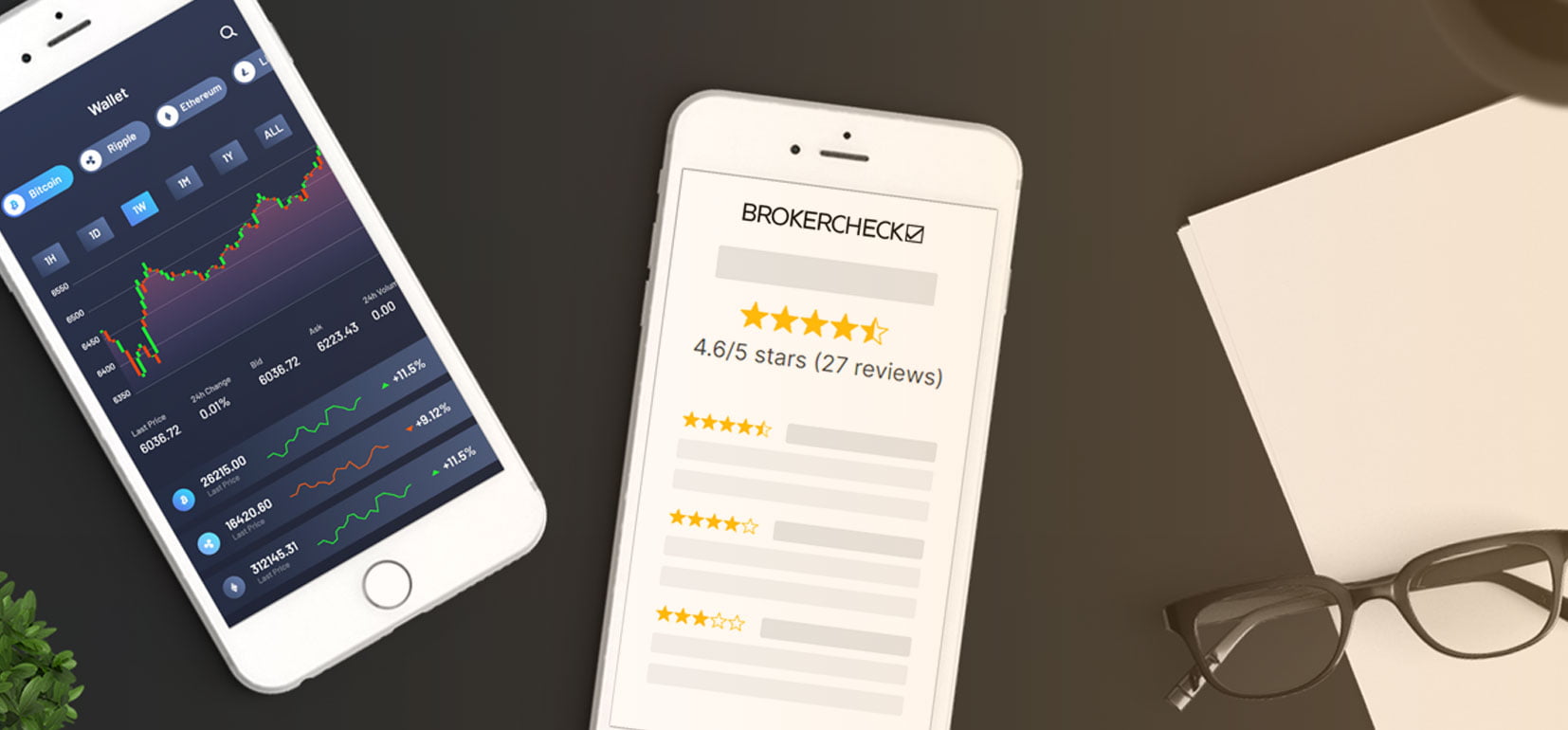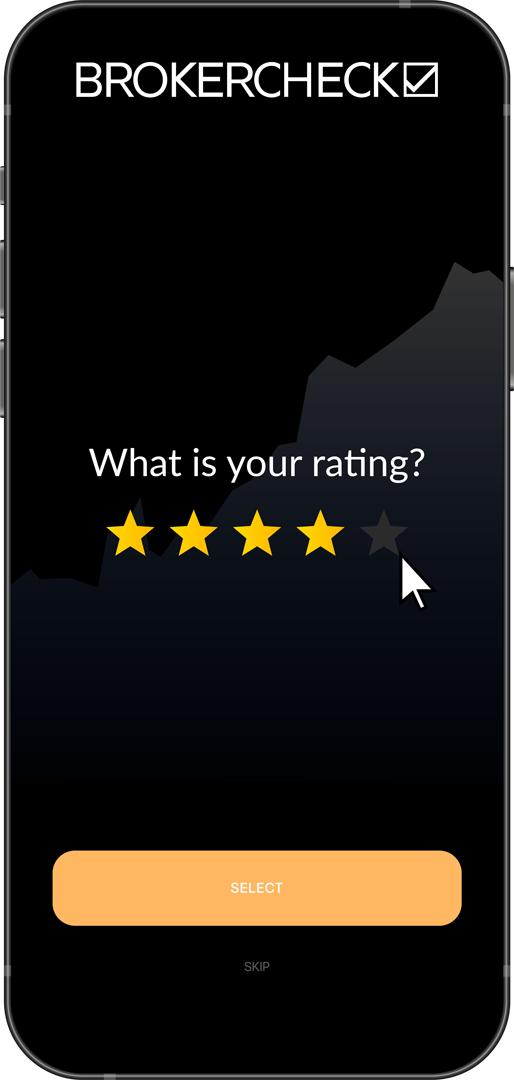1. Head-to-Head Comparison
Traders use both MetaTrader 5 and Tradingview, but the software differs significantly in functionality and purpose. Here’s a detailed comparison of the two.

1.1. User Interface
MetaTrader 5:
MetaTrader 5 (MT5) is the latest version of the MetaTrader platform, developed by MetaQuotes Software. MT5 has a classic layout that consists of four main windows:
- The market watch,
- The chart,
- The terminal,
- The Navigator,
MT5 allows you to customize the layout and appearance of the platform according to your preferences. You can resize, rearrange, and detach the windows and change the color scheme, fonts, and themes. You can also create and save multiple profiles and templates for different trading scenarios and instruments.
However, some users might find the MT5 interface dated and cluttered, especially compared to more modern and minimalist platforms. MT5 also has a steep learning curve, as it has many features and options that can overwhelm beginners.
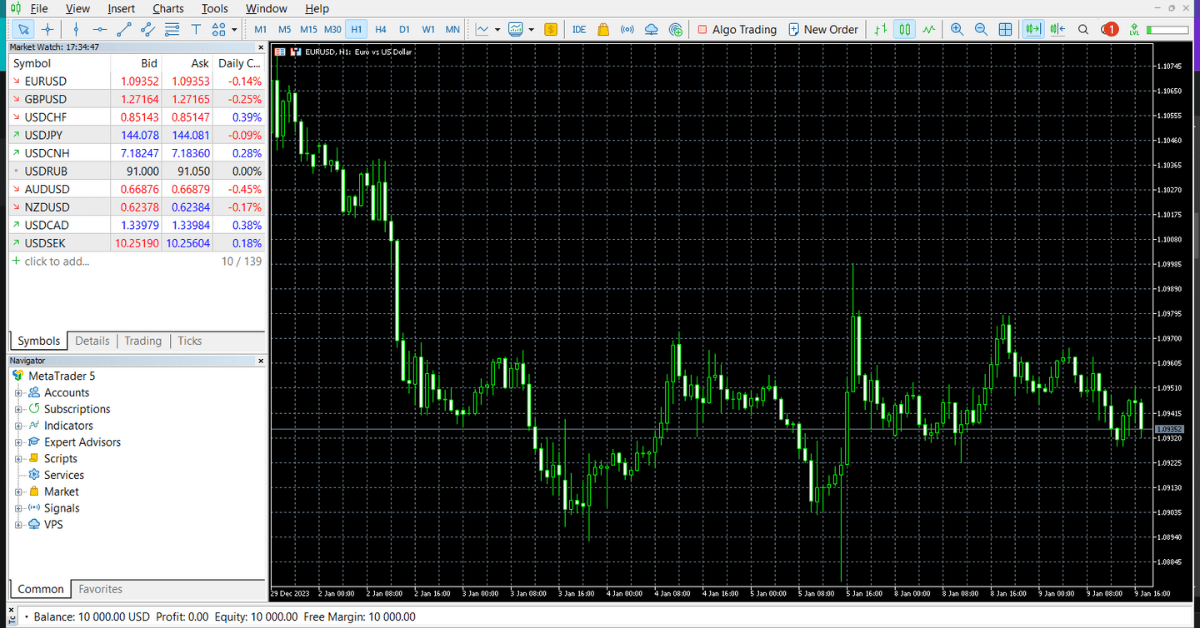
TradingView:
TradingView is a web-based platform that combines social networking with advanced charting and analysis tools. TradingView has a modern and intuitive interface that is easy to use and navigate. TradingView has three main sections:
- The chart,
- The watchlist,
- The sidebar,
TradingView has a sleek and user-friendly interface that appeals to many traders, especially those who value simplicity and aesthetics. Moreover, it also has a gentle learning curve, as it has a clear and intuitive design that makes it easy to find and use the features and tools you need.
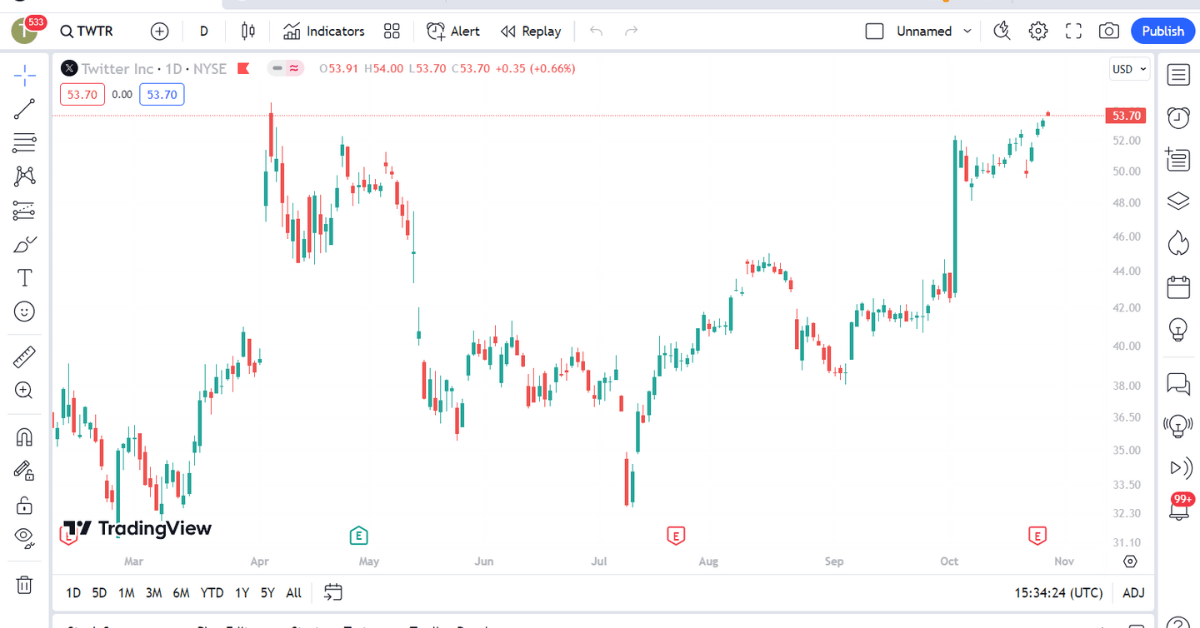
| User Interface | MetaTrader 5 | TradingView |
| Layout | Classic | Modern |
| Customization | High | High |
| Learning Curve | Steep | Gentle |
1.2. Pricing and Plans
MetaTrader 5:
MetaTrader 5 (MT5) is free software you can download and install on your computer or mobile device. You can use MT5 to access various brokers and trading platforms that support the software. However, depending on the type of account, instrument, and market you are trading, you may have to pay fees to your broker. These fees may include spreads, commissions, swaps, and other charges. Before you start trading, you should check with your broker for the exact fee structure and conditions.
TradingView:
You can use TradingView for free, with some limitations on the features and tools you can use. For example, the free plan allows you to use basic charting tools, real-time market data, and access to a limited number of indicators. You also cannot access some of the advanced features, such as custom indicators, alerts, and trading panels.
TradingView also offers paid plans that unlock more features and tools for you. The paid plans are Essential, Plus, and Premium, ranging from $12.95 to $49.95 per month or from $155.40 to $599.40 per year. The paid plans allow you to use more charts per layout, more indicators per chart, and more advanced features, such as custom indicators, alerts, trading panels, and more. You can compare the features and prices of the different plans on the TradingView website.
TradingView also allows you to access various brokers and trading platforms that integrate with the software. However, you may have to pay fees to your broker, depending on the type of account, instrument, and market you are trading.
| Pricing and Plans | MetaTrader 5 | TradingView |
| Software Cost | Free | Free or Paid |
| Broker Fees | May apply | May apply |
| Free Plan Features | Full access | Limited access |
| Paid Plan Features | N/A | More access |
1.3. Trading Instruments and Markets
MetaTrader 5:
MetaTrader 5 (MT5) is a versatile platform that supports a wide range of trading instruments and markets. You can trade forex, stocks, futures, options, commodities, cryptocurrencies, and more on MT5. However, the availability of these instruments and markets depends on the broker you are using. Not all brokers offer the same instruments and markets, and some may have different conditions and fees for trading them.
TradingView:
TradingView is also a versatile platform that supports a wide range of trading instruments and markets. You can trade forex, stocks, futures, options, commodities, cryptocurrencies, and more on TradingView. However, the availability of these instruments and markets depends on the broker integration. TradingView does not have its own execution platform, so you need to connect it to a broker platform that integrates with TradingView. Not all brokers integrate with TradingView, and some may have different conditions and fees for trading them.
| Trading Instruments and Markets | MetaTrader 5 | TradingView |
| Supported Instruments | Forex, stocks, futures, options, and more | Forex, stocks, futures, options, and more |
| Availability | Depends on the the broker’s availability | Depends on broker integration |
| Execution Platform | Built-in | Requires external |
1.4. Trading Operations and Automation
MetaTrader 5:
MetaTrader 5 (MT5) is a platform that supports direct trade execution from the charts. You can place and manage your trades on MT5 without leaving the chart window. You can use various tools and shortcuts to execute your trades quickly and easily. Moreover, you can also modify and close your trades from the chart, set stop loss, and take profit levels.
MT5 also has wide broker compatibility, meaning that you can use MT5 to access and trade with various brokers and trading platforms. You can choose from hundreds of brokers that offer MT5 accounts and switch between them easily.
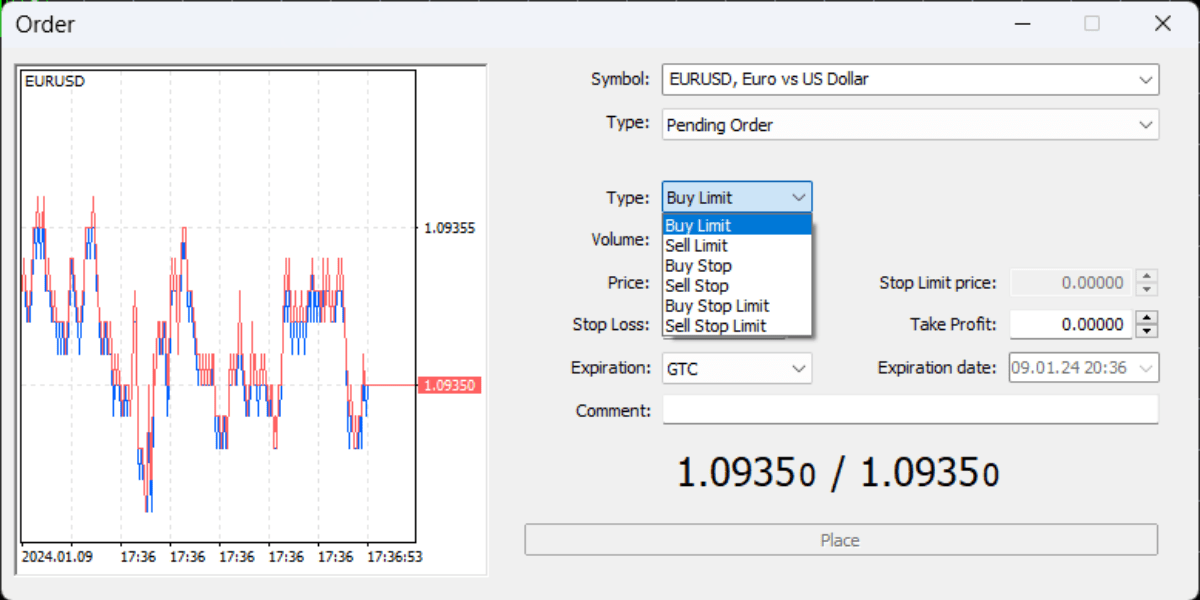
TradingView:
TradingView doesn’t have built-in execution features, meaning that you can’t place and manage your trades directly from the charts. Therefore, you need to integrate TradingView with a broker platform that supports the software and execute your trades from there. You can use the trading panel on TradingView to connect to your broker platform and see your account information, orders, and positions. You can also use the trading panel to place and modify your orders.
TradingView also supports more advanced order types that you can use to execute your trades. It supports six basic order types: market, limit, stop, stop limit, trailing stop, and OCO. You can also use more complex order types, such as conditional orders, bracket orders, or scaled orders. You can also use partial fills, meaning that you can execute your order in parts, depending on the market conditions.
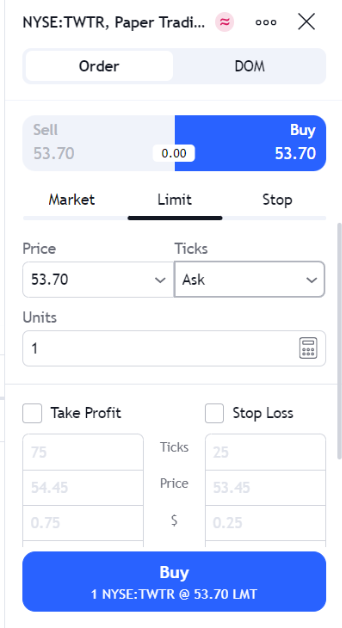
| Trading Operations and Automation | MetaTrader 5 | TradingView |
| Execution Feature | Built-in | Built-in |
| Broker Compatibility | Wide | Limited |
| Order Types | Basic | Advanced |
| Partial Fills | No | Yes |
1.5. Security and Reliability
MetaTrader 5:
MetaTrader 5 (MT5) is a platform that has high-security standards for protecting your data and funds. It uses SSL certification to secure the data exchange between the server and the client. MT5 also supports two-factor authentication, adding an extra security layer to your account. The platform also allows you to set various permissions and restrictions for your account, such as IP filtering, password expiration, and trade confirmation.
MT5 also provides reliable data sources for the instruments and markets you are trading or interested in. It uses data from various providers, such as Reuters, Bloomberg, and Interactive Brokers. Additionally, MT5 also has a built-in backup and recovery system, which ensures the continuity and safety of your data and operations.
However, MT5 may also experience occasional glitches and bugs, which can affect the performance and functionality of the platform. It may crash, freeze, or lag, especially when there is high market volatility or activity.
TradingView:
TradingView is a platform that also has high-security standards for protecting your data and funds. TradingView uses SSL encryption to secure the data exchange between the server and the client. Moreover, it has special protocols like digital signature and cryptographic hash to protect confidentiality.
TradingView also supports two-factor authentication (2FA), which adds an extra layer of security to your account. It also provides reliable data sources for the instruments and markets you are trading or interested in.
TradingView also has a high-quality and stable performance, which makes it less prone to glitches and bugs. TradingView rarely crashes, freezes, or lags, even when there is high market volatility or activity. Moreover, it also has a high accuracy and consistency in the data and calculations, which makes it more reliable and trustworthy.
| Security and Reliability | MetaTrader 5 | TradingView |
| Encryption | SSL | SSL |
| Two-Factor Authentication | Yes | Yes |
| Account Permissions and Restrictions | Yes | Yes |
| Data Sources | Various providers, brokers, or other sources | Various providers, brokers, or other sources |
| Backup and Recovery | Yes | Yes |
| Glitches and Bugs | Occasional | Rare |
| Data and Calculation Accuracy and Consistency | Good | High |
2. Additional Features
MetaTrader 5:
MetaTrader 5 (MT5) is a platform that supports various additional features that can enhance your trading experience and performance. Some of these features are:
- Backtesting: MT5 allows you to test your trading strategies and indicators on historical data using the Strategy Tester tool. You can choose from various testing modes, such as visual, optimization, or forward testing. You can also analyze the testing results using various statistics, graphs, and reports.
- Expert Advisors: MT5 allows you to create and use automated trading bots called Expert Advisors (EAs). EAs can execute trades for you based on predefined rules and conditions. You can create your own EAs using the MetaEditor tool and the MQL5 language. You can also use the EAs created by other developers or buy and sell them on the Market.
- Online Community: MT5 has a large and active online community of traders and developers who share their ideas, experiences, and solutions on the platform. You can access the community through the MQL5 website, where you can find various resources, such as articles, forums, blogs, signals, and more.
TradingView:
TradingView is a platform that also supports various additional features that can enhance your trading experience and performance. Some of these features are:
- Social Trading Features: TradingView allows you to interact and learn from other traders using the social trading features. You can share your ideas, charts, and analysis with the community and get feedback and comments. You can also follow and copy the trades of other traders using the TradingView Signals service. You can also join various groups and chat rooms where you can discuss and exchange information with other traders.
- News and Alerts: TradingView allows you to stay updated and informed about market events and movements using the news and alerts features. You can also set up custom alerts that notify you when certain conditions or events occur, such as price changes, indicator signals, or news headlines.
- Paper Trading: TradingView allows you to practice and improve your trading skills using the paper trading feature. You can trade with virtual money without risking your real funds. You can use the same features and tools as real trading, such as charts, indicators, orders, and positions. You can also track and analyze your paper trading performance using various statistics, graphs, and reports.
- Scripting: TradingView allows you to create and use custom indicators and strategies using the PineScript language. You can code your own indicators and strategies from scratch or modify the existing ones. You can also use the indicators and strategies created by other developers or buy and sell them at the Public Library.
| Additional Features | MetaTrader 5 | TradingView |
| Backtesting | Yes | No |
| Expert Advisors | Yes | No |
| Online Community | Yes | Yes |
| Social Trading Features | No | Yes |
| News and Alerts | No | Yes |
| Paper Trading | No | Yes |
| Scripting | Requires programming | Easy with PineScript |