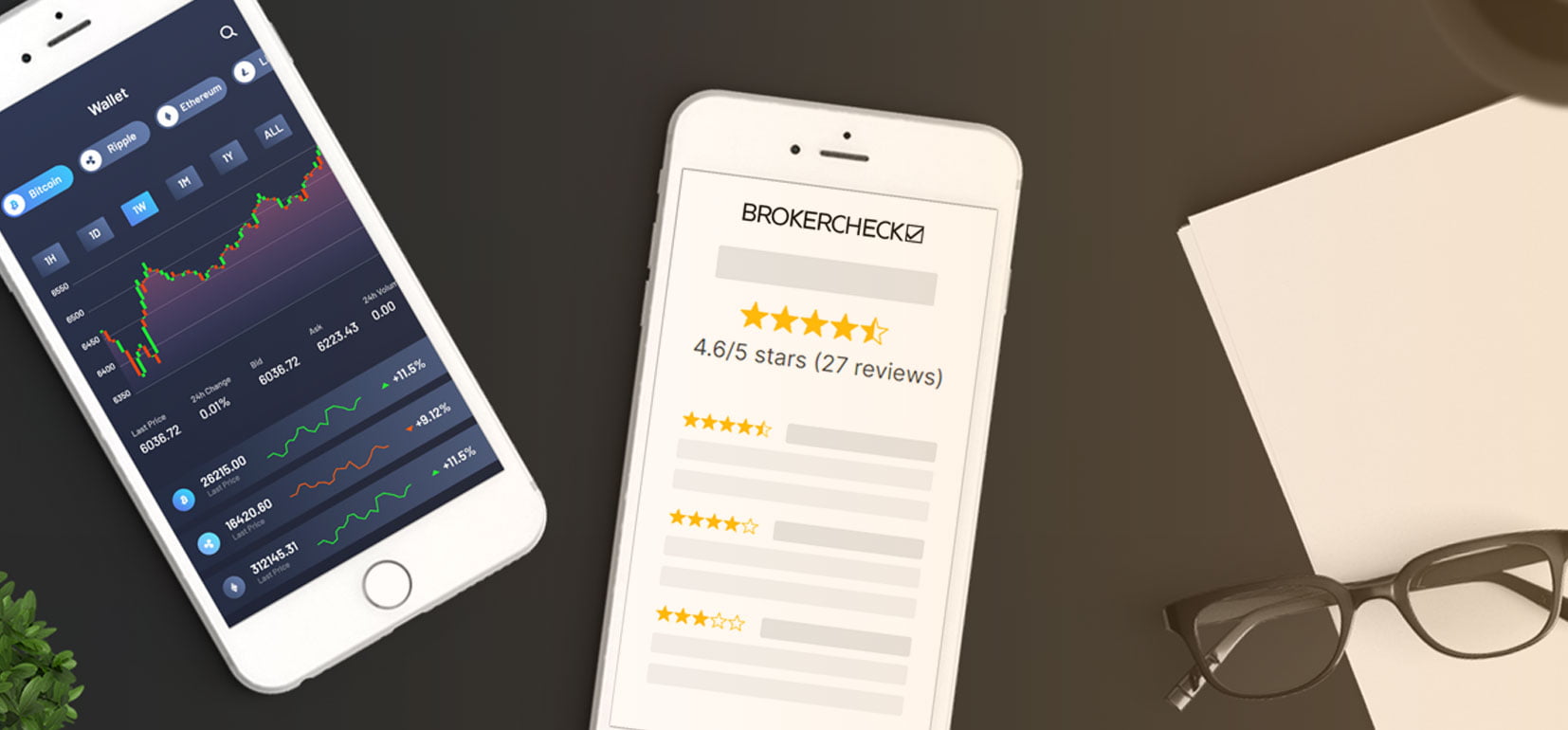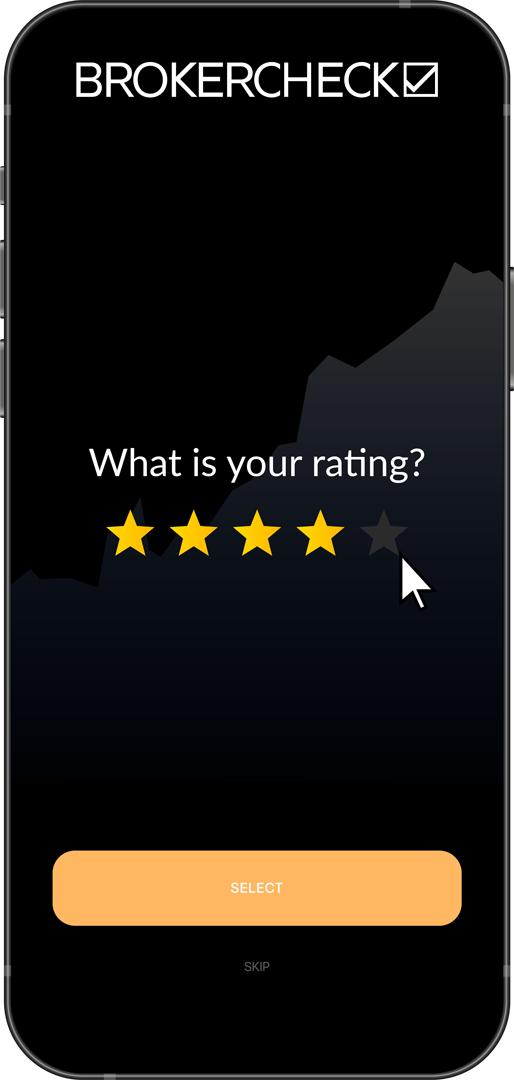1. Introduction
Trading and investing have become significantly easier and more efficient with the advent of trading platforms. Two such platforms that have gained considerable attention among traders and investors are MetaTrader and MultiCharts. Both platforms offer a plethora of features that cater to different trading needs, making it imperative for you to understand their unique offerings in order to make an informed choice.
MetaTrader, developed by MetaQuotes Software, has been in the market for over a decade and is widely recognized for its user-friendly interface and robust functionality. This platform is particularly renowned among Forex traders, owing to its capability to support automated trading through Expert Advisors (EAs). It also offers a comprehensive charting package, allowing traders to analyze market trends effectively. One of the defining features of MetaTrader is its MQL programming language, which enables users to create custom indicators, scripts, and automated trading algorithms. Additionally, MetaTrader has a substantial online community, providing users with access to a vast array of shared knowledge and resources.
On the other hand, MultiCharts is a high-performance trading platform that suits a more diverse range of markets including Forex, futures, stocks, and options. It offers a range of unique features such as multi-timeframe analysis, market replay function, and the ability to use different data feeds simultaneously. The platform supports automated trading and provides an extensive selection of technical analysis tools. One of MultiCharts’ notable strengths is its compatibility with multiple programming languages such as EasyLanguage, PowerLanguage, and .NET. This allows for a more flexible and customizable trading experience. Furthermore, MultiCharts provides a dedicated support team that can assist users with any technical issues.
In terms of usability, both platforms have their respective advantages. MetaTrader is lauded for its simplicity and ease of use, making it ideal for novice traders. It provides a straightforward approach to order placement and management. MultiCharts, conversely, offers advanced features that may require a learning curve but provides greater flexibility and adaptability, making it more suitable for experienced traders.
When it comes to pricing, MetaTrader stands out as it is available for free. However, certain additional services like advanced indicators and EAs may come at a cost. MultiCharts operates on a licensing model, with various pricing tiers based on the chosen features, offering a 30-day free trial for new users to explore the platform’s capabilities.
As you delve deeper into your trading journey, your choice between MetaTrader and MultiCharts will largely depend on your individual trading style, technical needs, and market focus. It is therefore crucial to understand the key features, strengths, and weaknesses of both platforms to find the one that best aligns with your trading objectives.
1.1. Brief Overview of the Blog
In the realm of trading software, two names often surface in the conversation, MetaTrader and MultiCharts. These platforms are equipped with a plethora of features designed to make trading more efficient, accurate, and profitable. However, each platform has its unique strengths and limitations, making them suitable for different types of traders and investors.
MetaTrader, developed by MetaQuotes Software, is a widely used trading platform in Forex trading. It’s loved for its impressive array of built-in tools for technical analysis, algorithmic trading capabilities, and the ability to handle multiple trading accounts simultaneously. There are two main versions of MetaTrader – MT4 and MT5. MT4 is more popular among Forex traders due to its user-friendly interface and comprehensive charting capabilities. On the other hand, MT5 is a more advanced and versatile platform, providing access to stocks and futures markets in addition to Forex.
MultiCharts, on the other hand, is a robust trading platform known for its advanced charting and backtesting features. It supports trading in various markets including stocks, futures, options, and Forex. MultiCharts stands out for its compatibility with multiple data feeds and brokers, allowing traders to choose the ones that best meet their needs. Moreover, it provides unique features such as EasyLanguage, a programming language that allows traders to create custom trading strategies and indicators.
When comparing MetaTrader vs MultiCharts, it’s crucial to consider factors like your preferred markets, the complexity of your trading strategy, your technical analysis needs, and your level of programming expertise. For instance, Forex traders who rely heavily on technical analysis might prefer MetaTrader, while those who require advanced backtesting capabilities and want to trade in multiple markets might find MultiCharts more suitable.
While both platforms offer demo accounts, it’s advisable to take advantage of this feature to test out the platforms’ functionalities and determine which one best fits your trading style and needs. Remember, the goal is not to find the ‘best’ platform, but the one that best aligns with your trading requirements and preferences.
1.2. Introduction to MetaTrader
MetaTrader, a world-renowned trading platform, has earned its popularity and credibility through its comprehensive features tailored for forex traders and investors. Developed by MetaQuotes Software Corporation, this platform comes in two major versions: MetaTrader 4 (MT4) and MetaTrader 5 (MT5). Both versions offer a user-friendly interface, technical analysis tools, automated trading systems, and mobile trading applications.
MT4, the predecessor to MT5, is the most widely used forex trading platform globally. It provides a complete toolkit for trading in the foreign exchange markets. MT4 is known for its advanced charting capabilities, numerous technical indicators, and the ability to run Forex Robots to automate trading. It supports nine timeframes, three types of charts, and over 50 preinstalled technical indicators. Additionally, it allows traders to download or create their own custom indicators.
On the other hand, MT5 is often regarded as the more advanced version of MT4. It was designed to provide access to CFDs, stocks, and futures, thereby broadening its market reach beyond forex. MT5 features 21 timeframes, six types of pending orders, and an integrated economic calendar. It also boasts of a more robust testing environment for Forex Robots, giving traders the ability to test their automated trading strategies with more parameters and conditions.
Both MT4 and MT5 support the MQL programming language, allowing traders and developers to create Expert Advisors (EAs), custom indicators, and scripts. The MetaTrader Market and the built-in MQL5.community provide a venue for traders to buy, rent, and download thousands of EAs and indicators right in their trading platform.
Despite the difference in features and capabilities, choosing between MT4 and MT5 depends on the trader’s needs and preferences. For forex traders who rely heavily on technical analysis and automated trading, MT4 offers more than enough features. However, for those who want to diversify their trading portfolio beyond forex, MT5’s advanced features might be more appealing.
1.3. Introduction to MultiCharts
MultiCharts is a high-performance, fully customizable trading platform that provides traders with a comprehensive toolkit for portfolio analysis, creating strategies, and automated trading. A leading alternative to MetaTrader, MultiCharts focuses on providing superior charting capabilities, back-testing, and order execution features. One of the key strengths of MultiCharts is its compatibility with a number of programming languages like EasyLanguage and PowerLanguage, making it an attractive choice for algorithmic traders.
MultiCharts comes with an extensive range of built-in indicators and strategies, providing users with a plethora of options to fine-tune their trading approach. It even supports custom indicators, allowing traders to build their own analytical tools tailored to their unique trading style. Another significant feature is its ability to receive real-time market data from multiple sources, ensuring the most accurate and timely information for decision-making.
The platform’s back-testing capabilities deserve special mention. It allows traders to test their strategies against historical data to determine their effectiveness before risking any capital. The Portfolio Backtester feature even allows testing on a portfolio level, providing a more comprehensive analysis of strategy performance. Moreover, the Optimization API allows traders to extend the built-in back-testing capabilities, adding a layer of customization to the process.
Furthermore, MultiCharts has a feature-rich, fully customizable workspace that allows traders to set up their environment exactly how they want it. The platform supports multi-monitor setups, allowing traders to view multiple charts and indicators simultaneously. Additionally, drag-and-drop functionality makes it easy to rearrange charts and windows, enhancing overall usability.
In terms of automated trading, MultiCharts provides a robust framework for developing and deploying algorithmic strategies. The platform supports direct trading from charts, allowing traders to visually monitor their strategies and make adjustments in real-time. The auto-trading capabilities are further enhanced by the ability to execute trades at high speeds, making it a suitable platform for high-frequency trading strategies.
MultiCharts also provides excellent customer support. In addition to a comprehensive knowledge base, the company offers a responsive support team and a vibrant community of traders. This ensures that users can easily overcome any challenges they face while using the platform.
In summary, MultiCharts is a versatile, feature-rich trading platform that offers a range of capabilities to suit both discretionary and algorithmic traders. Its advanced charting capabilities, extensive back-testing features, and customizable workspace combined with a user-friendly interface make it a formidable choice for traders looking for an alternative to MetaTrader.
2. MetaTrader: A Closer Look
MetaTrader, a popular trading platform with a vast global user base, offers an extensive range of features that cater to both beginners and experienced traders. Its latest version, MetaTrader 5, is an all-in-one platform that provides traders with access to a wide range of markets, including Forex, stocks, futures, and CFDs. The platform is known for its advanced technical analysis tools, algorithmic trading capabilities, and user-friendly interface.
One of the distinguishing features of MetaTrader is its expert advisors (EA) feature. EA is a form of algorithmic trading that uses automated programs to monitor and trade the markets. This feature is particularly useful for traders who wish to automate their trading strategies and can be customized to suit the trader’s specific needs.

Another key aspect of MetaTrader is its comprehensive charting capabilities. With nine timeframes, 30 built-in technical indicators, and 24 graphical objects, the platform offers a wide range of tools for in-depth market analysis. It also supports the creation of custom indicators, giving traders the flexibility to tailor their analysis to their unique trading strategies.
MetaTrader’s Market and Signals services further enhance its appeal. The Market service allows users to buy trading robots, technical indicators, and other applications directly from the platform. The Signals service, on the other hand, lets traders copy deals from professional traders, providing a way for less experienced traders to learn from the experts.
Moreover, MetaTrader provides a multi-currency strategy tester that allows traders to backtest their trading strategies using historical data. This tool gives traders an opportunity to refine their strategies before deploying them in the live markets.
However, it’s worth noting that while MetaTrader is a powerful platform, it also has a steep learning curve, particularly for those new to trading. The platform’s extensive features and capabilities can be overwhelming for beginners. Furthermore, while the platform supports a variety of markets, its features are most fully developed for Forex trading, which may limit its utility for traders focused on other markets.
Despite these challenges, MetaTrader remains a popular choice among traders, thanks to its comprehensive features, robust performance, and strong support community. It provides a solid foundation for traders to develop their skills and strategies, making it a strong contender in the world of trading platforms.
2.1. Pros of Using MetaTrader
When it comes to trading platforms, one cannot overlook the numerous benefits associated with the use of MetaTrader. First and foremost, its user-friendly interface is a significant advantage, especially for beginners. This platform is designed with simplicity in mind, enabling users to navigate without any hassle. The ease of use does not compromise the platform’s functionality, as it offers advanced charting capabilities, multiple order types, and a host of indicators and tools for comprehensive market analysis.
The automated trading feature is another major pro for users, particularly for those engaging in high-frequency trading. With this feature, you can execute trades automatically based on pre-set rules and strategies. This not only helps in eliminating the emotional aspect of trading but also allows for round-the-clock trading, even when you are not physically present to monitor the markets.
Another standout feature is the availability of custom indicators and Expert Advisors (EAs). MetaTrader’s ability to accommodate various custom indicators and EAs, built using its proprietary MQL language, makes it a highly flexible platform. This means you can fine-tune your trading strategies and implement them more effectively.
When it comes to support and community, MetaTrader is second to none. The platform boasts a vast online community, where you can find numerous free and paid resources, including custom indicators, scripts, and EAs. You can also find plenty of tutorials, forums, and blogs that provide valuable insights and help solve any issues you might encounter.
Finally, the compatibility and availability of MetaTrader across different devices and operating systems is a significant advantage. Whether you prefer trading on a desktop or need the flexibility of a mobile device, MetaTrader offers seamless and efficient trading experience. Furthermore, its compatibility with Windows, MacOS, Android, and iOS means that you can stay connected and trade from anywhere, anytime.
It’s important to note that while MetaTrader offers a wealth of benefits, it may not be the perfect fit for everyone. Therefore, one should carefully consider their individual trading style, strategies, and needs before choosing a trading platform.
2.2. Cons of Using MetaTrader
Although MetaTrader is a widely used platform in the world of Forex trading, it does come with its own set of drawbacks that traders need to be aware of. One of the primary criticisms is its limited asset coverage. Predominantly, MetaTrader is designed for Forex trading, and while it does support other types of trading, its features for non-Forex assets can be somewhat lacking. For traders who are interested in a diverse portfolio that extends beyond currencies, this can be a significant downside.
Additionally, the platform is often criticized for its limited backtesting capabilities. While it does provide some backtesting tools, they are not as extensive or detailed as some traders might require. This can limit the ability to thoroughly test trading strategies and systems, which is a critical aspect of successful trading.
Interface customization is another area where MetaTrader falls short. While it does offer some degree of customization, it’s not as flexible or user-friendly as some of the other platforms available on the market. The interface can feel a bit outdated, and the customization options are not as intuitive or easy to use as they could be. This can lead to a less than optimal user experience, especially for those who value a highly personalized trading environment.
Also noteworthy is the lack of a native Mac version. For Apple users, this can pose a significant inconvenience. While there are workarounds to get MetaTrader to run on a Mac, they are not always reliable and can result in a subpar user experience.
Finally, while MetaTrader has a wide user base, its customer service does not always live up to expectations. Some users have reported slow response times and lack of helpfulness from the customer service team. Given that trading can be a high-stakes activity where timely assistance can be crucial, this is a factor that should not be overlooked.
In conclusion, while MetaTrader is a robust platform that offers a range of tools and features, it does have its shortcomings. Traders should carefully consider these drawbacks when deciding whether this platform is the right fit for their trading needs.
3. MultiCharts: A Closer Look
Defining itself as a cutting-edge trading software designed for professional traders, MultiCharts is renowned for its flexible, user-friendly interface and robust backtesting capabilities. Its unique selling proposition lies in its compatibility with numerous data feed providers and brokerages, making it a versatile choice for traders who want to maintain flexibility in their trading setup.
MultiCharts offers a high degree of customization, allowing traders to tailor the platform to their specific trading strategies. The software’s Power Language editor is particularly noteworthy, enabling traders to create complex custom indicators and studies using a language that shares many similarities with EasyLanguage used by TradeStation. This feature is a boon for traders who wish to incorporate custom analyses into their trading strategies.
Automated trading is another standout feature of the MultiCharts platform. The software allows traders to automatically execute trades based on their predefined strategies, freeing them from the need to constantly monitor the markets. For traders who use advanced strategies that rely on precise timing, this feature can be a game-changer.
Backtesting capabilities offered by MultiCharts are robust and comprehensive, offering traders the ability to test their strategies against historical market data. With the option to simulate trading conditions down to the tick level, traders can gain valuable insights into how their strategies would perform under various market conditions.

However, it’s important to note that while MultiCharts offers a wealth of features, it may not be the best choice for beginners. The platform’s complexity and advanced features may be overwhelming for those new to trading. Plus, its pricing model, while competitive, can be a hurdle for traders on a budget, as it’s more costly than some alternatives.
In terms of customer support, MultiCharts offers a variety of resources, including a comprehensive knowledge base, forums, and email support. However, live chat and phone support are not available, which may be a drawback for traders who prefer immediate assistance.
MultiCharts also excels in terms of technical analysis. Traders can access over 300 pre-built studies for in-depth market analysis, as well as thousands of third-party indicators. The software also supports Volume Profile, Time Price Opportunity (TPO), and Floating windows, providing traders with a suite of tools to analyze market trends and make informed trading decisions.
In summary, MultiCharts is a powerful, versatile trading platform that offers a host of features to assist traders in strategy development, backtesting, and execution. Its compatibility with numerous data feeds and brokerages, coupled with its advanced analytical tools, make it a compelling choice for experienced traders. However, beginners and budget-conscious traders may find the platform’s complexity and pricing a challenge.
3.1. Pros of Using MultiCharts
The first significant advantage of MultiCharts is its highly customizable nature. The platform allows traders to fully adjust the interface to their personal preferences and trading style, from chart types, colors, and timeframes to the placement of tools and indicators. This flexibility not only improves user experience but also allows for more efficient analysis and decision making.
Another key benefit is its multi-language compatibility. Unlike other trading platforms, MultiCharts supports EasyLanguage, a coding language developed by TradeStation Securities for trading strategy design. EasyLanguage has been widely adopted by the trading community, making it possible for traders to access a vast library of third-party add-ons and indicators. This immense resource can significantly augment your trading strategies and performance.
A standout feature of MultiCharts is its multi-broker compatibility. The platform supports multiple brokers and data feeds, providing traders with a wide range of market data and trading options. This flexibility allows traders to choose the best broker or data feed for their specific trading needs. For example, a trader who requires low-cost trading might choose a discount broker, while a trader who needs access to a certain market might choose a specialized broker.
One of the most critical aspects of trading is backtesting and automation, and MultiCharts excels in this area. The platform provides robust backtesting features, allowing traders to test their strategies against historical data to determine their effectiveness before risking any real capital. Furthermore, the platform supports automated trading, enabling traders to execute trades based on predefined criteria, reducing the risk of emotional trading decisions and ensuring a disciplined approach to trading.

Finally, MultiCharts offers excellent customer support. The platform has a dedicated support team that provides prompt and effective assistance, whether you’re having technical issues or need help with trading strategies. This commitment to customer service can make a significant difference, particularly for new traders who may require additional assistance in navigating the platform or understanding its features. In conclusion, the customizable interface, multi-language compatibility, multi-broker support, powerful backtesting and automation tools, and excellent customer support make MultiCharts an exceptional platform for both novice and experienced traders.
3.2. Cons of Using MultiCharts
Despite being a robust trading platform, the use of MultiCharts does come with its own set of drawbacks. Firstly, one significant downside is the cost. Unlike MetaTrader which offers free access, MultiCharts is a premium software that requires a monthly subscription fee for access to their advanced features. This can be a prohibitive factor for many traders, particularly those who are just starting out and have a limited budget.
In addition, while MultiCharts boasts offering high-quality historical data, the amount of data available can be limited for certain assets. This can pose a challenge for traders who rely heavily on historical data for backtesting their trading strategies.
The complexity of the platform can also be overwhelming for beginners. With its focus on providing advanced trading features, the learning curve can be steep for those who are not tech-savvy or new to the trading world. Its interface, while highly customizable, is not as user-friendly as some other trading platforms.

Another significant drawback is that MultiCharts does not offer a mobile version. In today’s fast-paced world, the ability to trade on-the-go from a mobile device is almost a necessity. The lack of a mobile app can be a major disadvantage for traders who need to monitor the markets and execute trades while away from their desktops.
Lastly, the customer support provided by MultiCharts has been criticized by some users. While the platform does offer a variety of support options, including live chat and email, some users have reported slow response times and unhelpful responses. Despite these drawbacks, it’s important to remember that no platform is perfect, and the right choice will depend on an individual trader’s needs and circumstances.
4. MetaTrader Vs MultiCharts: Comparative Analysis
While both MetaTrader and MultiCharts have a proven track record of providing reliable and efficient platforms for traders and investors, they each have their unique strengths and certain limitations.
MetaTrader, available in two versions – MetaTrader 4 (MT4) and MetaTrader 5 (MT5), is a popular choice for Forex traders. Its user-friendly interface, advanced charting capabilities, and a wide array of technical analysis tools make it a favorite amongst novice and seasoned traders alike. Additionally, the MQL4 and MQL5 languages used in MetaTrader allow for automated trading strategies, also known as Expert Advisors (EAs), to be implemented. EAs can be created, tested, and optimized within the platform itself. Additionally, MetaTrader’s global community offers thousands of ready-to-use EAs and technical indicators.
However, MetaTrader is primarily designed for Forex trading, and although it supports other markets like commodities and indices, its functionality for these markets is somewhat limited compared to other platforms. For instance, it does not support advanced order types such as bracket orders or market-on-close orders.
On the other hand, MultiCharts is a versatile trading platform that supports not only Forex but also stocks, futures, and options, among others. It offers advanced charting tools, market scanning, and back-testing capabilities. Unlike MetaTrader, which uses its proprietary MQL4/MQL5 languages, MultiCharts supports multiple programming languages, including EasyLanguage, .NET, and C#. This makes it easier for traders to implement customized trading strategies or import strategies developed for other platforms.
In addition, MultiCharts supports more advanced order types, including stop-limit orders, bracket orders, and trailing stops, providing traders with greater flexibility and control over their trades. One downside of MultiCharts is that it might be slightly more complex to use, especially for beginners. Also, its community is smaller than MetaTrader’s, which means fewer available third-party add-ons.
While the choice between MetaTrader and MultiCharts will largely depend on your specific trading needs and preferences, it is crucial to consider these factors. Forex traders who prefer a user-friendly interface with a large community and many ready-to-use EAs might lean towards MetaTrader. In contrast, traders who trade multiple markets, prefer advanced order types, and comfortable with different programming languages might find MultiCharts more suitable. Despite their differences, both platforms offer demo accounts, allowing traders to familiarize themselves with the platforms before committing.
4.1. Ease of Use
When diving into the world of trading, the platform you choose can either make or break your experience. One of the crucial features to consider is how user-friendly the platform is. The good news is that both MetaTrader and MultiCharts are designed with the user’s ease in mind.
MetaTrader, for instance, provides a simple and intuitive interface that is easy to navigate even for beginners. It features a multitude of charts and technical analysis tools, which are neatly organized and easily accessible. Furthermore, it offers a comprehensive help section and learning resources that guide users through every aspect of the platform.
On the other hand, MultiCharts is acclaimed for its advanced and highly customizable interface. It allows users to modify their workspace according to their preferences, making it a suitable choice for traders who rely on specific tools and indicators. Besides, it also provides a drag-and-drop feature to make the creation of custom trading strategies a breeze.
However, MultiCharts may have a steeper learning curve due to its advanced features. Still, it offers plenty of tutorials and a robust online community that can help users to quickly get up to speed.
It’s also worth noting the differences in mobile usability. MetaTrader shines with its mobile application, which maintains most of the desktop version’s functionality, making it suitable for traders who like to manage their trades on the go. In contrast, MultiCharts doesn’t offer a mobile application, which could be a deciding factor for some users.
In terms of automation, both platforms support automated trading but with different languages. MetaTrader uses its proprietary MQL4 or MQL5, while MultiCharts relies on EasyLanguage and PowerLanguage. These languages are relatively easy to learn and use, even for traders without a strong programming background, thanks to the vast amount of resources available online.
Ultimately, the ease of use between the two platforms will largely depend on the individual’s trading style, experience, and personal preferences. Both platforms offer their unique advantages in usability, making them suitable for different types of traders.
4.2. Features and Tools
MetaTrader brings to the table a host of features and tools designed to enhance your trading experience. It’s well-equipped with technical analysis tools, including over 30 built-in indicators and over 2000 free custom indicators, as well as 700 indicators for purchase. This significantly aids in making informed trading decisions. MetaTrader also offers an impressive algorithmic trading feature, which includes a strategy tester and expert advisors (EAs). These EAs allow traders to automate their trading strategies without any programming knowledge. Furthermore, the platform provides a financial news and alerts system, which keeps you updated with all the market events.
In terms of trading instruments, MetaTrader supports Forex, CFDs, and futures trading. It also offers a market of trading robots, a mobile trading opportunity, and even a web trading option for those who prefer not to download software. One notable feature of MetaTrader is its vibrant and engaging online community. Traders can interact, share experiences, and even exchange custom tools and indicators.
MultiCharts, on the other hand, shines in its unique features that cater to advanced and professional traders. The platform offers a comprehensive charting tool with over 300 different strategies and indicators to choose from. This makes it an ideal choice for traders who heavily rely on technical analysis. Its backtesting feature is also robust, with tick-by-tick precision and variable accuracy levels. This allows traders to test their strategies under various market conditions and accuracy settings.
MultiCharts supports a multitude of trading instruments, including stocks, futures, options, and Forex. It also offers automated trading through its PowerLanguage scripting language, which is quite similar to EasyLanguage and allows for easy strategy creation. However, its standout feature is arguably the Market Depth function, which gives traders insight into the market’s liquidity and helps them to anticipate price changes.
In comparison, both platforms have their strengths and unique offerings. MetaTrader seems to be more beginner-friendly with its user-friendly interface and wide array of built-in tools. MultiCharts, however, offers more advanced features and a higher degree of customizability, which may appeal to more experienced traders.
4.3. Cost
In the world of trading platforms, it’s essential to consider the cost-effectiveness of the tools you’re using. When weighing the financial implications of MetaTrader and MultiCharts, several key factors come into play.
MetaTrader, for instance, is widely known for its cost-effectiveness. It’s a free platform, with the only costs being those associated with the broker you choose. This makes it a go-to for many traders, particularly those starting out or those who are budget-conscious. However, it’s important to remember that while MetaTrader is free to use, the broker fees can vary widely, and these should be taken into account.
In contrast, MultiCharts operates on a different pricing structure. It offers a 30-day free trial, after which users must purchase a license. The cost of these licenses can vary, but traders often find the professional charting tools and advanced features to be worth the investment. For traders who prioritize comprehensive analytical tools and advanced strategy backtesting capabilities, the cost of MultiCharts is seen as an investment into their trading efficiency and, ultimately, their profitability.
Furthermore, it’s crucial to highlight that both platforms offer different versions and tiers. For example, MetaTrader provides both MT4 and MT5 versions, with the latter offering more features but potentially higher broker costs. Similarly, MultiCharts has a regular and a ‘Pro’ version, with the ‘Pro’ version offering more features at a higher cost.
Moreover, it’s also worth noting the potential costs associated with custom add-ons, plugins, or third-party software that can enhance your trading experience on both platforms. These costs can add up and should be considered as part of your overall trading budget.
In conclusion, while MetaTrader may initially appear to be the more cost-effective option, the value and effectiveness of MultiCharts‘ tools may justify its higher price point for some traders. It’s important to assess your individual trading needs, the scale of your operations, and your budget to determine which platform offers the best cost-benefit ratio for you.
4.4. Customer Support
When it comes to trading platforms, the level of customer support provided can greatly impact a trader’s experience and performance. **MetaTrader**, a platform favored by many traders worldwide, offers a comprehensive support system. The support comes in the form of extensive online resources, including a user guide, tutorials, and a community forum where users can interact and share insights. Emails to the customer support team are usually responded to within 24 hours.
However, it’s important to note that MetaTrader does not offer live chat or phone support, meaning that traders with urgent issues might not get immediate assistance. This is a significant disadvantage especially in the fast-paced world of forex trading where every second counts.
On the other hand, **MultiCharts** offers a more robust customer support system. Apart from email support and a plethora of online resources, MultiCharts also provides live chat and phone support. This is a crucial feature that allows traders to get immediate assistance when they encounter issues. The platform’s support team is known for its prompt response and vast knowledge in handling various trading issues.
Moreover, MultiCharts offers personalized one-on-one support where traders can schedule a remote desktop session with a support team member. This level of individualized attention can be a game-changer for traders, particularly those just starting and are yet to get a solid grasp of the platform’s functionalities.
In terms of language support, both MetaTrader and MultiCharts offer multilingual support, catering to a global clientele. However, traders have noted that **MultiCharts’ customer support is more adept at handling queries in different languages**, a plus for non-English speaking traders.
While both platforms offer reasonable customer support, the availability of live chat, phone support, and personalized one-on-one support makes MultiCharts stand out. The immediacy of assistance offered can make a significant difference, especially during high-stakes trading periods. Therefore, traders who prioritize instant and individualized customer support might find MultiCharts more suitable.
It’s also important to note that the quality of customer support can vary between different brokers, even if they use the same platform. Therefore, traders should also consider the customer support provided by their chosen broker when picking a trading platform.
5. Which Platform Triumphs for Traders?
When diving into the world of trading, one of the first choices that you’ll need to make is selecting the ideal platform to execute your trades. This decision could significantly impact your trading efficiency and success. Two of the most popular trading platforms available are MetaTrader and MultiCharts. Each of these platforms offers unique benefits and features that cater to different trading styles and needs.
MetaTrader, developed by MetaQuotes Software, is a widely-used platform by Forex traders. This popularity is due, in part, to its user-friendly interface and the availability of MetaQuotes Language (MQL), which allows users to develop their trading robots and indicators. MetaTrader comes in two versions: MetaTrader 4 (MT4) and MetaTrader 5 (MT5). While MT4 is more streamlined and easier to use, MT5 offers additional features such as an economic calendar, depth of market information, and more timeframes.
On the other hand, MultiCharts is a comprehensive trading platform that supports numerous markets, including Forex, Stocks, Futures, and Options. It is particularly favored for its advanced charting capabilities and the ability to use EasyLanguage, a coding language developed by TradeStation. EasyLanguage offers more flexibility and complexity compared to MetaQuotes Language, giving traders more control over their automated strategies. Moreover, MultiCharts provides high-quality backtesting tools, allowing traders to test their strategies on historical data before risking real money.
Despite their differences, both platforms support algorithmic trading, a popular method among modern traders that involves using pre-programmed software to analyze market data and place trades. This feature can be a game-changer for traders, allowing them to execute trades at the perfect moment, even when they are not physically present.
So, which platform is the best? The answer largely depends on your specific trading needs and style. If you’re a Forex trader who prefers a straightforward and user-friendly platform, MetaTrader might be the ideal choice. However, if you’re a trader who deals with multiple markets and requires advanced charting tools and backtesting capabilities, MultiCharts may be more suitable.
Remember, the best trading platform is the one that fits your personal trading style and needs. It’s recommended to explore both platforms and even use their demo accounts before making a final decision. Your trading platform is your gateway to the markets, so choose wisely!
5.1. For Novice Traders
Navigating the world of trading platforms can be quite complex for those just starting their journey in the trading arena. Two of the platforms that often come up in conversation are MetaTrader and MultiCharts. Both of these platforms have admirable qualities but they also differ in a number of ways, which can impact your experience as a novice trader.
MetaTrader has been a long-standing favorite among traders, particularly for its simplicity and user-friendly interface, which makes it an excellent choice for beginners. It offers real-time data feeds, a variety of technical analysis tools, and automated trading capabilities. The platform also provides the opportunity to backtest strategies, which is an invaluable feature for new traders looking to learn and improve their strategies. Moreover, MetaTrader is known for its extensive online community where you can exchange insights and strategies with other traders and even use or modify their shared automated trading strategies.
On the other hand, MultiCharts is recognized for its advanced features and customizable nature. It caters to the needs of more experienced traders with its sophisticated charting tools and in-depth market analysis capabilities. However, this doesn’t mean that beginners can’t use MultiCharts. In fact, its customizability can be a huge advantage for novice traders who can gradually incorporate more complex features into their trading as they become more comfortable. The platform also allows for backtesting and automated trading, but it does require a better understanding of programming to fully utilize these features.
Cost is another important factor to consider. MetaTrader is generally free for its basic features, while MultiCharts offers a free trial but charges a monthly subscription fee for its full services. As a new trader, it may be wise to start with the free and user-friendly MetaTrader, and as you gain more experience and need more advanced features, consider transitioning to MultiCharts.
Finally, consider the broker compatibility of each platform. MetaTrader is widely compatible with many brokers worldwide, while MultiCharts compatibility is somewhat more limited. This could affect your ability to trade with your preferred broker, so it’s worth investigating before you make your final decision.
In the end, the choice between MetaTrader and MultiCharts will depend on your individual needs, skills, and goals as a trader. Each platform has its strengths and weaknesses, and understanding these will help you make the best choice for your trading journey.
5.2. For Experienced Traders
Knowing the ins and outs of your trading platform can mean the difference between steady profits and unnecessary losses. When you’re an experienced trader, the nuances of your chosen platform can be as crucial as your trading strategy. The debate between MetaTrader and MultiCharts is a common one in trading circles, and each has its unique strengths and potential drawbacks.
MetaTrader, whether it’s MT4 or MT5, has long been a favorite among Forex traders. It’s robust, customizable, and offers a wide array of technical analysis tools. You can easily create your own custom indicators and automated trading systems using the MQL4 or MQL5 programming language. This means that if you’re adept at coding, you can effectively create your own trading tools tailored to your specific strategy and needs. However, its primary limitation lies in the fact that it primarily supports Forex and CFD trading.
On the other hand, MultiCharts is known for its advanced features, making it ideal for traders who utilize complex strategies and require extensive back-testing capabilities. It supports trading in stocks, futures, and Forex, providing a broader range of trading options compared to MetaTrader. The platform also supports EasyLanguage, a programming language that allows users to create custom studies, strategies, and alerts. Its primary strength lies in its multi-core support for back-testing and optimization, which can significantly speed up these processes. But, its more complex interface might be intimidating to some, and it’s not as widely supported by brokers as MetaTrader.
When it comes down to it, your choice between MetaTrader and MultiCharts should hinge on your individual trading needs and preferences. If you’re primarily a Forex trader who values customization and enjoys coding, MetaTrader may be the best fit. But, if you require advanced back-testing capabilities, trade in a variety of markets, and don’t mind a steeper learning curve, MultiCharts might be the better choice. Remember, the best trading platform is the one that fits seamlessly into your trading workflow and helps you execute your strategies effectively and efficiently.
6. Conclusion
When comparing the features of these two trading platforms, it becomes clear that both MetaTrader and MultiCharts have unique strengths catered to different types of traders and investors. MetaTrader, for example, is known for its simplicity, intuitive interface, and strong support for algorithmic trading. It provides users with a wealth of in-built technical indicators and graphical objects, making it a favorite choice for forex traders. On the other hand, MultiCharts shines in its customizability and advanced back-testing features. It supports trading in various markets, including stocks, futures, and forex, and is powered by a robust programming language which gives traders the flexibility to create complex trading strategies.
MetaTrader’s mobile app is another significant advantage. It allows traders to keep an eye on the markets and manage their trades from anywhere, at any time. This is a crucial feature in today’s fast-paced trading environment, where opportunities could be missed in the blink of an eye. MultiCharts, however, does not currently offer a mobile trading platform, which may be a drawback for traders who require constant access to the markets.
The cost is another factor to consider. MetaTrader is generally free for traders through their brokers, while MultiCharts comes with a cost. However, the cost of MultiCharts can be justified by its advanced features, especially for professional traders looking for comprehensive back-testing and strategy development tools.
In terms of community support, both platforms have large and active user communities. MetaTrader’s community is larger due to its longer existence and popularity among forex traders. But MultiCharts also has a dedicated user community, with numerous forums and resources available for traders to share strategies, indicators, and discuss trading ideas.
Ultimately, your choice between MetaTrader and MultiCharts should be based on your specific trading needs, preferences, and budget. It’s essential to test both platforms using their demo versions before making a decision. This will allow you to familiarize yourself with their functionalities and determine which platform suits you best. Whether you choose MetaTrader for its user-friendly interface and mobile trading capabilities or MultiCharts for its superior strategy development and back-testing tools, both platforms offer powerful features to help you succeed in your trading journey.
6.1. Recap of Key Points
When examining the functionalities of MetaTrader and MultiCharts, it’s important to highlight a few critical aspects. First, MetaTrader scores high on user-friendliness, particularly for new traders, with its intuitive interface and extensive range of built-in technical indicators. This platform also offers a notable feature, the MetaQuotes Language (MQL), which allows users to develop their trading robots and indicators.
On the other hand, MultiCharts offers some distinct advantages, particularly for seasoned traders. For instance, its ability to offer real-time market scanning, and provision for automated trading based on predefined strategies, makes it a potent tool in the hands of experienced traders. Moreover, it supports EasyLanguage, a scripting language that simplifies the creation of complex trading strategies.
However, it’s critical to note the difference in backtesting capabilities between these two platforms. While both platforms provide backtesting features, MultiCharts’ backtesting functionality is more robust, allowing for high-precision backtesting with real tick data.
In terms of broker support, both platforms have extensive support, but MetaTrader, particularly MT4, is supported by a larger number of brokers worldwide. This is a significant consideration for traders who want flexibility in choosing their broker.
Lastly, it’s worth noting the charting capabilities of these platforms. While both platforms provide comprehensive charting tools, MultiCharts offers advanced chart types like Point & Figure, Renko, Kagi, and Heikin Ashi, which might not be directly available in MetaTrader.
While both platforms have their strengths and weaknesses, the choice between MetaTrader and MultiCharts ultimately comes down to the trader’s specific needs, level of experience, and trading style. Therefore, it is crucial for traders to understand and consider these key points while choosing the right trading platform.
6.2. Final Verdict
When comparing the two platforms, MetaTrader stands out for its user-friendly interface, a wide array of tools, and extensive community support that includes a marketplace for trading strategies and indicators. With MetaTrader, traders have access to a comprehensive suite of technical analysis tools that can be easily customized to suit their trading style. The platform’s ability to support automated trading through Expert Advisors (EAs) is a remarkable feature that appeals to algorithmic traders.
On the other hand, MultiCharts offers an edge in terms of advanced functionalities such as dynamic portfolio backtesting, EasyLanguage support, and 3D optimization charts. The platform’s compatibility with a broad spectrum of data feeds and brokers offers users flexibility and a wealth of choices. Its high degree of customization, charting capabilities, and advanced analysis tools make it a robust platform for professional traders and sophisticated investors.
However, one potential drawback of MultiCharts is that it may be overwhelming for beginners due to its complex interface. Yet, for experienced traders who need a powerful and flexible platform to conduct detailed market analysis, MultiCharts may be a more suitable choice.
Cost is another significant factor to consider. MetaTrader, provided free by most brokers, is a cost-effective solution for retail traders. Conversely, MultiCharts is a paid platform, which may deter some traders due to its higher cost. But it’s important to note that the investment might well be worth it for traders who can fully utilize its advanced features.
Integration and compatibility also play a crucial role in determining the appropriateness of a trading platform. With its wide broker support and ability to integrate with various trading tools, MetaTrader provides a seamless trading experience. MultiCharts also excels in this aspect, supporting numerous data feeds and brokers, but its compatibility is more oriented towards sophisticated trading systems.
Therefore, when deciding between MetaTrader and MultiCharts, it ultimately boils down to the trader’s individual needs, experience, and trading style. For novice traders or those on a tight budget, MetaTrader could be an ideal choice. For professional traders seeking advanced features and tools, investing in MultiCharts might be a worthwhile decision.