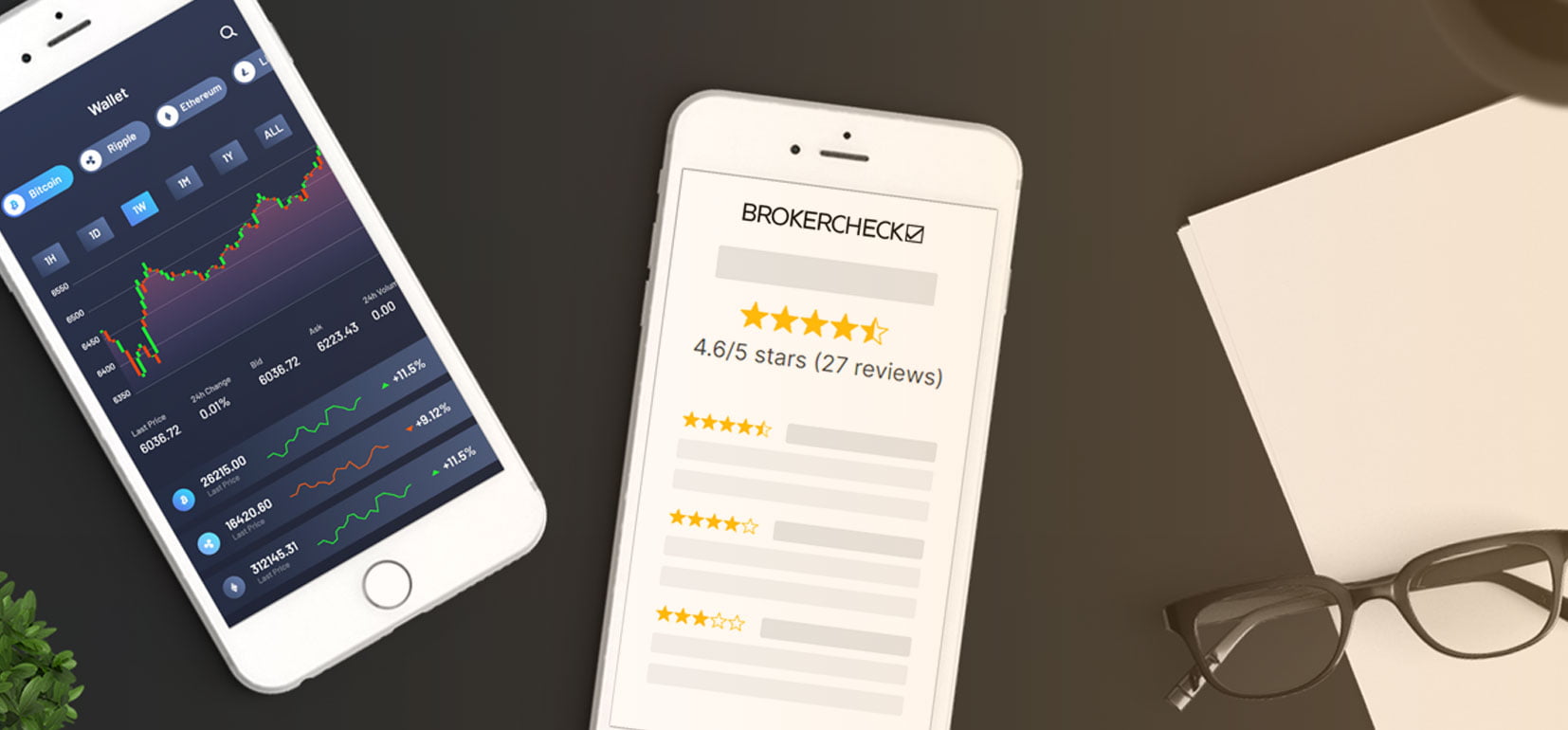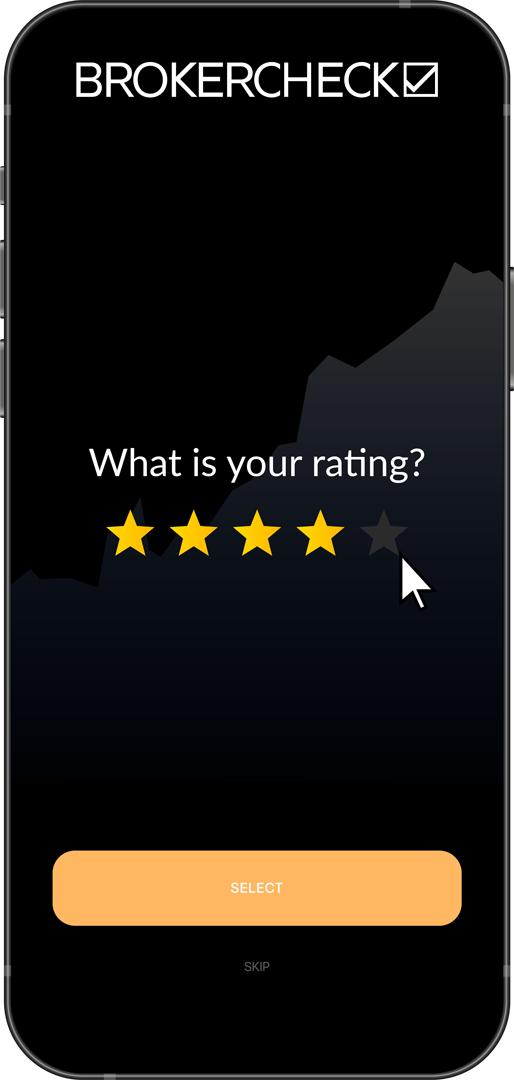1. Platform Features
One of the most important factors to consider when choosing a trading platform is the features it offers. Different platforms have different strengths and weaknesses in terms of trading instruments and markets, technical analysis and indicators, order types and execution, automation and backtesting, and user interface and usability. Let’s compare how MT5 and cTrader perform in each of these aspects.

1.1. Trading Instruments and Markets
Both MT5 and cTrader support a wide range of trading instruments and markets, including forex, CFDs, stocks, indices, commodities, metals, and cryptocurrencies. However, there are some differences in the availability and variety of these assets on each platform.
- MT5 offers access to more than 10,000 trading instruments across 40+ markets, including futures, options, bonds, and ETFs. MT5 also supports trading on multiple exchan
- ges, such as NYSE, NASDAQ, LSE, and more. However, MT5 does not offer some exotic currency pairs, such as USD/ZAR, USD/TRY, or USD/MXN.
- cTrader offers access to more than 1,000 trading instruments across 20+ markets, including forex, CFDs, stocks, indices, commodities, metals, and cryptocurrencies. cTrader also supports trading on multiple liquidity providers, such as LMAX, FXCM, and more. However, cTrader does not offer access to futures, options, bonds, or ETFs.
| Platform | Trading Instruments | Markets |
| MT5 | 10,000+ | 40+ |
| cTrader | 1,000+ | 20+ |
1.2. Technical Analysis and Indicators
Both MT5 and cTrader provide a comprehensive set of technical analysis and indicators tools to help traders analyze the market and identify trading opportunities. However, there are some differences in the quality and quantity of these tools on each platform.
- MT5 offers more than 80 built-in technical indicators and 44 analytical objects, such as trend lines, channels, Fibonacci retracements, and more. MT5 also allows traders to create and import custom indicators and strategies using the MQL5 programming language, which is based on C++.

- cTrader offers more than 60 built-in technical indicators and 28 analytical objects, such as trend lines, channels, Fibonacci retracements, and more. cTrader also allows traders to create and import custom indicators and strategies using the cAlgo programming language, which is based on C#. cTrader also has a dedicated online community and marketplace where traders can share and buy indicators and strategies.

| Platform | Built-in Indicators | Analytical Objects | Custom Indicators | Programming Language | Online Community |
| MT5 | 80+ | 44 | Yes | MQL5 (C++) | Large |
| cTrader | 60+ | 28 | Yes | cAlgo (C#) | Dedicated |
1.3. Order Types and Execution
Both MT5 and cTrader support a variety of order types and execution modes to help traders manage their risk and execute their trades efficiently. However, there are some differences in the flexibility and speed of these features on each platform.
- MT5 offers six types of orders, including market, limit, stop, stop limit, buy stop limit, and sell stop limit. MT5 also supports two types of execution modes: market and pending. MT5 allows traders to modify or cancel orders before execution, as well as set trailing stops and one-click trading. However, MT5 does not support partial fills or market-depth information.

- cTrader offers 8 types of orders, including market, limit, stop, and stop limit. cTrader also supports three types of execution modes: market, limit, and instant. cTrader allows traders to modify or cancel orders before execution, as well as set trailing stops and one-click trading. However, cTrader also supports partial fills and market depth information, which can help traders get better prices and liquidity.

| Platform | Order Types | Execution Modes | Order Modification | Trailing Stops | One-Click Trading | Partial Fills | Market Depth |
| MT5 | 6 | 2 | Yes | Yes | Yes | No | No |
| cTrader | 8 | 3 | Yes | Yes | Yes | Yes | Yes |
1.4. Automation and Backtesting
Both MT5 and cTrader enable traders to automate their trading strategies and backtest them on historical data. However, there are some differences in the capabilities and performance of these features on each platform.
- MT5 offers a powerful and flexible environment for automated trading and backtesting, using the MetaEditor, MetaTester, and Strategy Tester tools. MT5 allows traders to create, edit, debug, compile, and optimize their own trading robots (called Expert Advisors or EAs) using the MQL5 programming language. MT5 also supports multi-currency and multi-threaded backtesting, as well as access to high-quality tick data and real trading conditions.
- cTrader offers a user-friendly and intuitive environment for automated trading and backtesting using the cTrader Automate tool. cTrader allows traders to create, edit, debug, compile, and optimize their own trading robots (called cBots) using the cAlgo programming language. cTrader also supports multi-currency and multi-threaded backtesting, as well as access to high-quality tick data and real trading conditions.
| Platform | Automated Trading | Backtesting | Programming Language | Tick Data | Real Trading Conditions |
| MT5 | Yes | Yes | MQL5 (C++) | Yes | Yes |
| cTrader | Yes | Yes | cAlgo (C#) | Yes | Yes |
1.5. User Interface and Usability
Both MT5 and cTrader have a modern and customizable user interface and usability, allowing traders to adjust the platform to their preferences and needs. However, there are some differences in the design and functionality of these features on each platform.
- MT5 has a classic and familiar user interface, similar to its predecessor, MT4, with a menu bar, toolbars, market watch, navigator, terminal, and charts. MT5 allows traders to customize the layout, colors, fonts, and themes of the platform, as well as add or remove windows and panels. MT5 also has a mobile app for iOS and Android devices, which offers most of the features of the desktop version, such as indicators, charts, orders, and EAs. MT5 also has a web version, which can be accessed from any browser without installation.
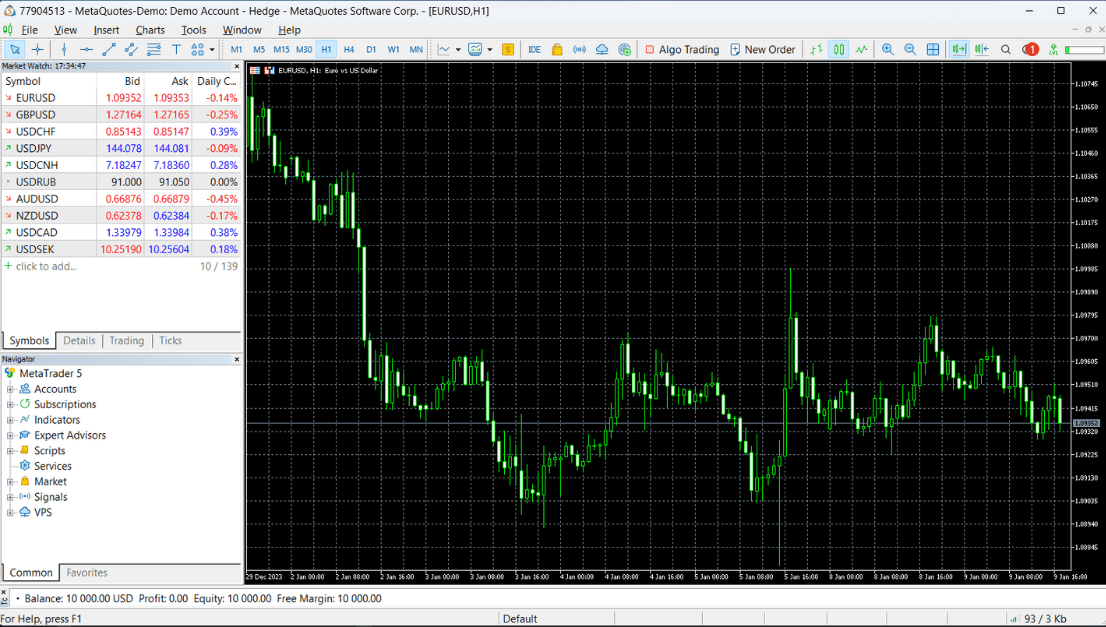
- cTrader has a sleek and minimalist user interface with a menu bar, toolbars, watchlists, trade panels, and charts. cTrader allows traders to customize the layout, colors, fonts, and themes of the platform, as well as add or remove windows and panels. cTrader also has a mobile app for iOS and Android devices, which offers most of the features of the desktop version, such as indicators, charts, orders, and cBots.

| Platform | User Interface | Customization | Mobile App | Web Version | Online Community |
| MT5 | Classic and familiar | Yes | Yes | Yes | Large and active |
| cTrader | Sleek and minimalist | Yes | Yes | Yes | Dedicated and niche |
2. Platform Costs and Broker Availability
Another important factor to consider when choosing a trading platform is the costs and broker availability associated with using it. Different platforms have different fees and commissions, as well as different ranges and qualities of brokers offering access to them. Let’s compare how MT5 and cTrader perform in each of these aspects.
2.1. License Fees
Both MT5 and cTrader are free to download and use for traders, as they are provided by the brokers who offer them. However, there are some differences in the license fees that brokers have to pay to the platform developers.
- MT5 has a complex and expensive licensing system, where brokers can take a start from $5000 per month for 1000 accounts to get access to the platform. Additionally, brokers have to pay extra fees for hosting, data feeds, and plugins. These costs may affect the commissions and spreads that brokers charge to their clients.
- cTrader has a simple and transparent licensing system, where brokers only have to pay a monthly fee as per the number of active users. This amount can vary between $1000 – $15000, depending on the number of users.
| Platform | License Fees for Brokers | Impact on Clients |
| MT5 | High and complex | Higher commissions and spreads |
| cTrader | Low and transparent | Lower commissions and spreads |
2.2. Broker Selection and Integration
Both MT5 and cTrader have different ranges and qualities of brokers offering access to them. However, there are some general trends and differences in the broker selection and integration on each platform.
- MT5 has a larger and more diverse pool of brokers than cTrader, as it is more widely adopted and recognized in the industry. MT5 has hundreds of brokers offering the platform, including some of the largest and most reputable ones, such as XM, FXTM, FxPro, and more. However, MT5 also has some drawbacks regarding broker integration, as some brokers may not offer all the features and functionalities of the platform, such as certain instruments, markets, or execution modes.
- cTrader has a smaller and more niche pool of brokers than MT5, as it is more specialized and selective in the industry. cTrader has more than 60 brokers offering the platform, including some of the most innovative and competitive ones, such as Pepperstone, IC Markets, OctaFX, and more. cTrader also has no compatibility issues with other platforms, as traders can easily switch or migrate their accounts, indicators, or strategies from one platform to another.
| Platform | Broker Pool | Broker Quality | Broker Integration | Broker Compatibility |
| MT5 | Larger and more diverse | Higher and lower | Variable and inconsistent | Low with MT4 |
| cTrader | Smaller and more niche | Higher and similar | Uniform and consistent | High with other platforms |
3. Choosing the Right Platform
As we have seen, MT5 and cTrader are both powerful and popular trading platforms, each with its own strengths and weaknesses. However, there is no definitive answer to which platform is better, as it depends on the individual needs and preferences of each trader. Therefore, the best way to choose the right platform is to consider the following factors:
- Trading Instruments and Markets: If you want to trade a wide range of assets, including futures, options, bonds, and ETFs, or if you want to trade on multiple exchanges, then MT5 may be a better choice for you. However, if you are interested in exotic currency pairs or multiple liquidity providers, then cTrader may be a better choice for you.
- Technical Analysis and Indicators: If you want to use more built-in and custom indicators and tools, or if you want to join a larger online community and marketplace, then MT5 may be a better choice for you. However, if you prefer C# over C++ or if you want to join a more dedicated and niche community and marketplace, then cTrader may be a better choice for you.
- Order Types and Execution: If you want to use more order types and execution modes, or if you want to trade on exchanges, then MT5 may be a better choice for you. However, if you want to use partial fills and market depth information, or if you want to get better prices and liquidity, then cTrader may be a better choice for you.
- Automation and Backtesting: If you want to use a more powerful and flexible programming language, or if you are more experienced or proficient in programming, then MT5 may be a better choice for you. However, if you want to use a more user-friendly and intuitive programming language, or if you are less experienced or proficient in programming, then cTrader may be a better choice for you.
- User Interface and Usability: If you are used to the MT4 interface or if you prefer a more classic and familiar look, then MT5 may be a better choice for you. However, if you prefer a more sleek and minimalist look or if you are looking for a more dedicated and niche community, then cTrader may be a better choice for you.
- Platform Costs and Broker Availability: If you want more options and diversity in choosing a broker, or if you want access to some of the largest and most reputable brokers, then MT5 may be a better choice for you. However, if you want more consistency and quality in choosing a broker, or if you want access to some of the most innovative and competitive brokers, then cTrader may be a better choice for you.