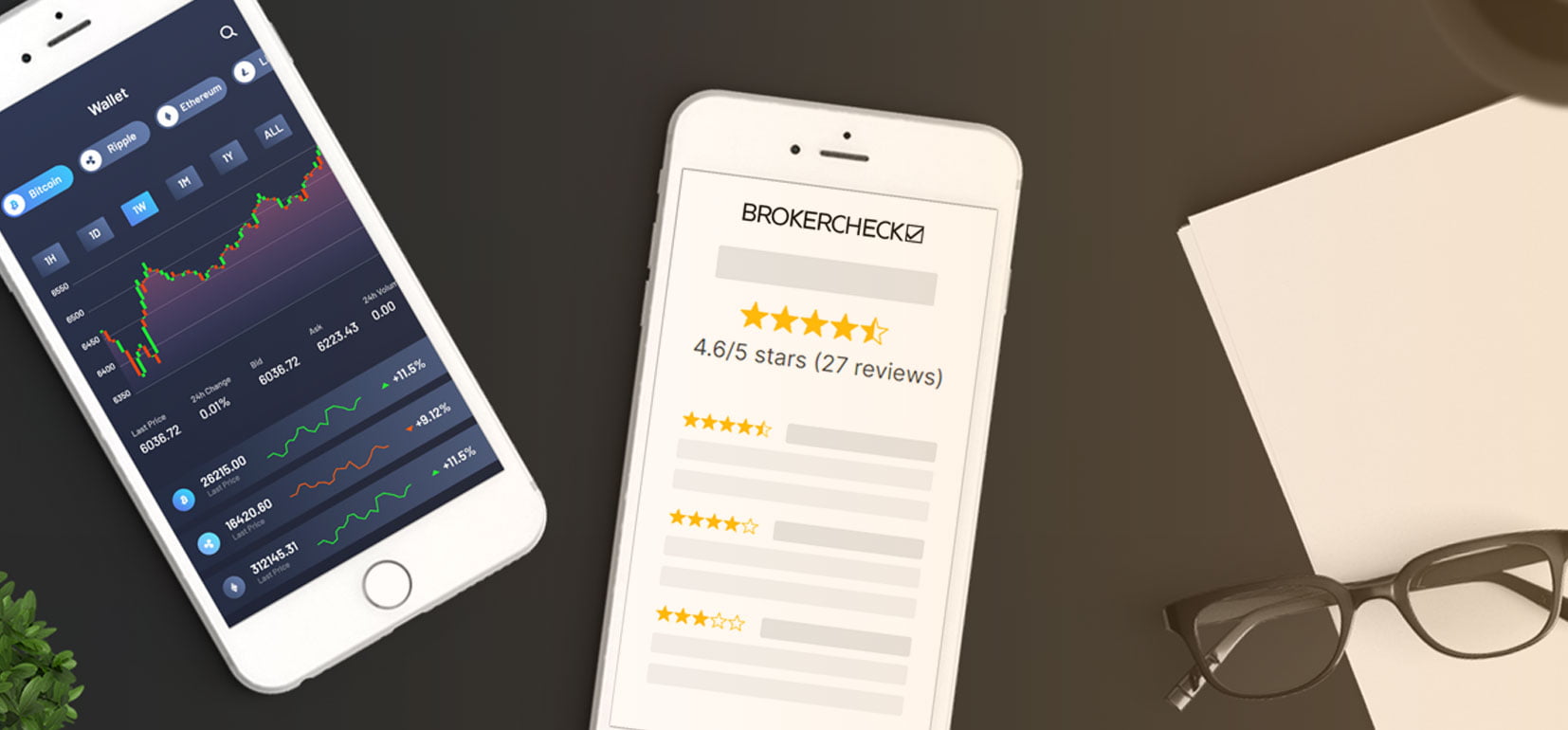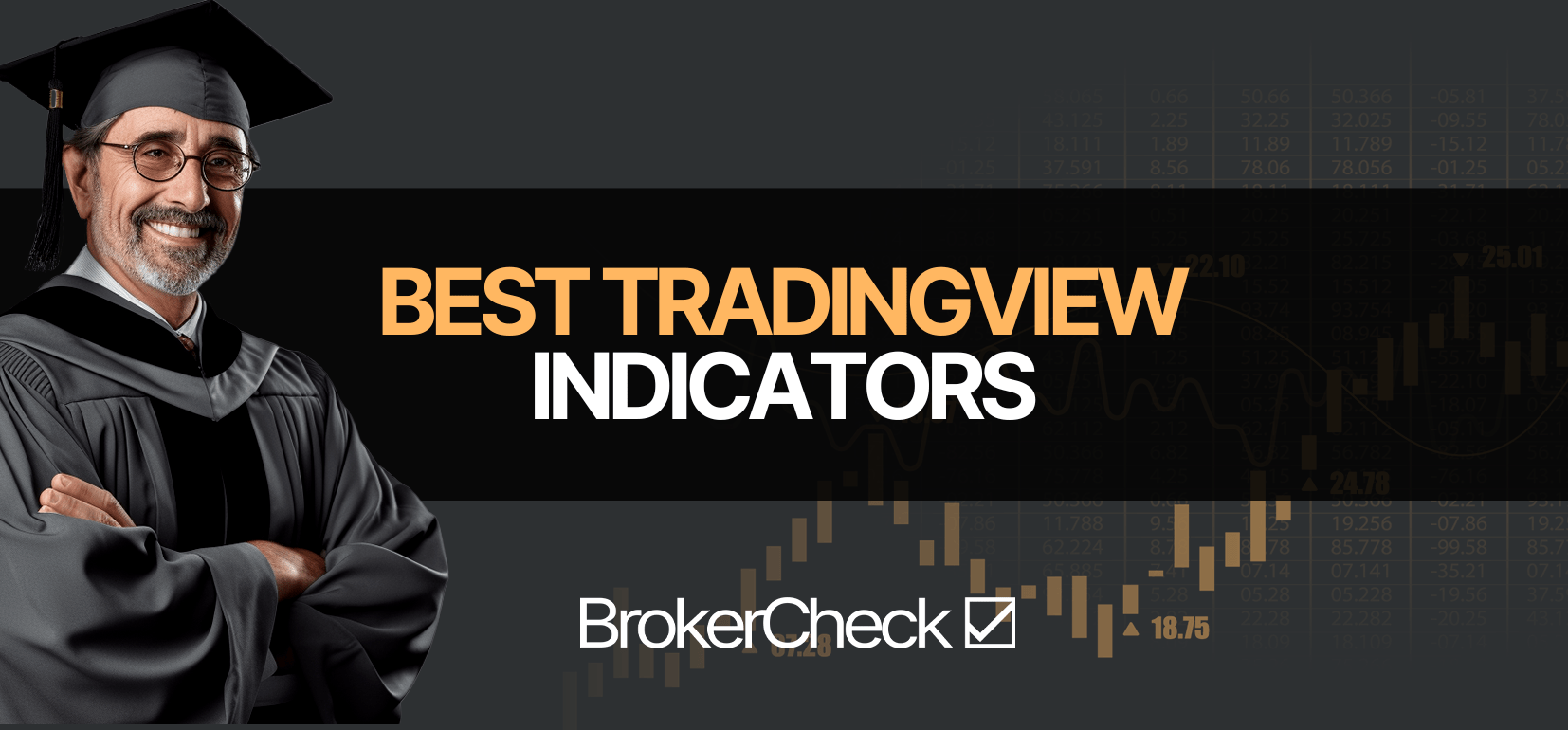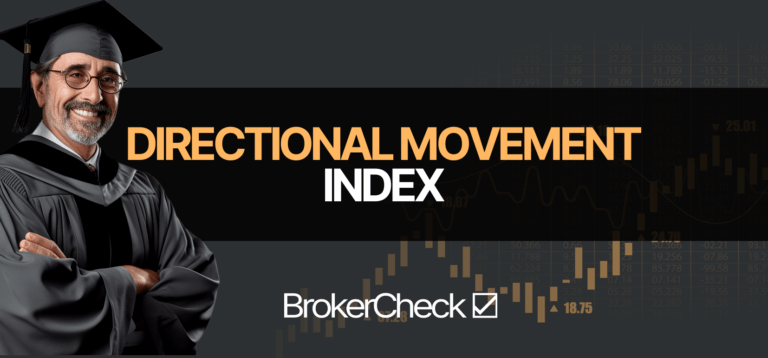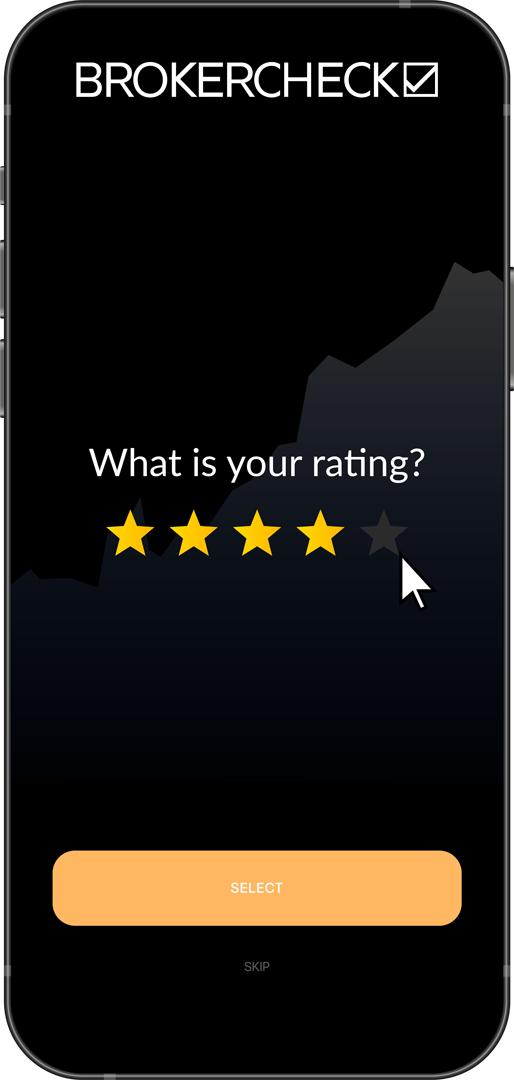1. What Are TradingView Indicators?
Best TradingView indicators are mathematical calculations plotted on the price chart of financial instruments. They are designed to help traders analyze market trends, volumes, and other aspects of trading. Indicators serve as tools to make more informed decisions by providing additional data overlaid on the market’s price action.
There are numerous indicators available at TradingView. However, I’ll only review the 3 that are hot among the trading community.
The indicators that I will cover in this article are:
- Volume Profile HD
- VWAP
- Supertrend
Moreover, I’ll also guide you on how to use these indicators as well as give you some tips to optimize your trading with these tools. Explore more below:
1.1. Volume Profile HD
Volume Profile HD is a volume indicator showing the volume distribution by price level over a given period, revealing high and low demand and supply areas. It can help you identify the value areas where most trading activity occurs and the low-volume nodes where the price moves quickly due to the lack of liquidity. Moreover, this tool can also show you the point of control: the price level with the highest volume in the period.

1.1.1. Step to Use Volume Profile HD on TradingView
To add Volume Profile HD to your TradingView chart, follow these steps:
- Click on the Indicators icon on the top toolbar;
- Search for Volume Profile HD in the search box;
- Click on the Volume Profile HD indicator to add it to your chart.
You can adjust the settings of the Volume Profile HD indicator by clicking on the gear icon next to its name on the indicator panel. Moreover, you can change the time frame, the style, the color, and the transparency of the indicator.
Here is how the Volume Profile HD indicator looks on a TradingView chart:

As you can see, the Volume Profile HD indicator shows the volume distribution by price level on the right side of the chart. The darker the color, the higher the volume. A yellow line marks the control point, and a blue-shaded area marks the value area. The low-volume nodes are the areas where the color is lighter or absent.
1.1.2. Advantages and Disadvantages of Volume Profile HD Indicator
Some of the advantages of the Volume Profile HD indicator are:
- It can help you identify the market structure and the key price levels based on volume, which is a more reliable indicator than price alone.
- It can spot the shifts in supply and demand, which can indicate the potential reversals or continuations of the trend.
- It optimizes your risk-reward ratio, as you can place your stop-loss and take-profit orders based on the volume profile.
Some of the disadvantages of the Volume Profile HD indicator are:
- It can be complex and confusing to interpret, especially for beginners.
- It can be lagging and outdated, as it depends on the historical data and the chosen time frame.
1.1.3. Tips and Tricks to Use TradingView Indicators
Some tips and tricks for using the Volume Profile HD indicator are:
- You can use the Volume Profile HD indicator on different time frames, such as the daily, hourly, or 15-minute chart. This will give you a different perspective and a more detailed volume distribution analysis.
- It can be used on different securities, such as stocks, forex, commodities, or cryptocurrencies, better to understand market sentiment and supply and demand forces.
- You can use the Volume Profile HD indicator in combination with other volume indicators, such as the Volume Weighted Average Price (VWAP), to get a more comprehensive and accurate view of the volume activity and the price direction.
1.2. VWAP
VWAP stands for Volume Weighted Average Price. It is a volume indicator that shows the average price of a security over a specified time frame, acting as a dynamic support and resistance level and a trend indicator. VWAP is calculated by multiplying the price by the volume and dividing by the total volume in the period.

1.2.1. Steps to Use VWAP on TradingView
To add VWAP to your TradingView chart, follow these steps:
- Click on the Indicators icon on the top toolbar;
- Search for VWAP in the search box;
- Click on the VWAP indicator to add it to your chart.
Here is how the VWAP indicator looks on a TradingView chart:

As you can see, the VWAP indicator plots a line on the chart that represents the security’s average price over the chosen time frame. The line changes as the price and the volume change throughout the period.
1.2.2. Use Cases of VWAP Indicator
You can use the VWAP indicator for trading in the following ways:
- You can use the VWAP line as a support and resistance level, as it indicates the average security value in the period. The price tends to bounce off the VWAP line or break it with high volume.
- You can use the VWAP line as a trend indicator, as it shows the trend’s direction and strength. The price stays above the VWAP line in an uptrend and below the VWAP line in a downtrend. The slope of the VWAP line also indicates the momentum of the trend.
- You can use the VWAP indicator with other indicators, such as moving averages, oscillators, or candlestick patterns, to confirm the signals and enhance your trading strategy.
1.2.3. Advantages and Disadvantages of VWAP Indicator
Some of the advantages of the VWAP indicator are:
- It can help you identify the security’s fair value based on volume, which is a more reliable indicator than price alone.
- It can help you gauge the market sentiment and the trading activity, as it shows the balance between buyers and sellers and the volume pressure.
- It can help you optimize your entry and exit points, as you can buy below the VWAP line and sell above the VWAP line or vice versa.
Some of the disadvantages of the VWAP indicator are:
- It can be noisy and choppy, generating false signals and whipsaws, especially in sideways or volatile markets.
1.3. Supertrend
A Supertrend is a trend-following indicator that plots a line above or below the price, indicating the direction and strength of the trend. It can be calculated using the average true range (ATR) and a multiplier factor to determine the upper and lower bands acting as the trend line.

1.3.1. Step to use Supertrend on TradingView
To add Supertrend to your TradingView chart, follow these steps:
- Click on the Indicators icon on the top toolbar;
- Search for Supertrend in the search box;
- Click on the Supertrend indicator to add it to your chart.
Here is how the Supertrend indicator looks on a TradingView chart:

As you can see, the Supertrend indicator plots a line on the chart that changes color and position depending on the trend direction and the price movement. The line is green and below the price in an uptrend and red and above the price in a downtrend.
1.3.2. Use Cases of Supertrend Indicator
You can use the Supertrend indicator for trading in the following ways:
- You can use the Supertrend line as a trend indicator, as it shows the direction and the strength of the trend.
- You can use the Supertrend line as a trailing stop-loss, as it adjusts to the price volatility and the trend changes.
- You can use the Supertrend indicator on different time frames, such as the daily, the hourly, or the 15-minute chart. It gives you a different perspective and a more detailed TradingView analysis of the trend direction and the price movement.
1.3.3. Advantages and disadvantages of Supertrend
Some of the advantages of the Supertrend indicator are:
- It can help you identify and follow the trend, which is one of the most important aspects of trading.
- It can help you avoid whipsaws and false signals, as it filters out the noise and the minor fluctuations of the price.
- It can help you optimize your risk-reward ratio, as you can use the Supertrend line as a dynamic stop-loss that adapts to the market conditions.
Some of the disadvantages of the Supertrend indicator are:
- It can be lagging and outdated, as it depends on the historical data and the chosen settings.
- It can be misleading and inaccurate, especially in sideways or choppy markets, where the price can cross the Supertrend line frequently and randomly.
2. How Do You Set Up the Best TradingView Indicators?
To effectively set up TradingView indicators, it is best to customize them as per your own preferences. Customization is crucial for tailoring trading indicators to your needs. You can also select a custom indicator that can perfectly fit your requirements.
To set up any indicator as per your understanding, click on its ‘Settings’ icon to adjust its parameters. Some key settings for indicators with examples are mentioned in this table:
| Indicator Type | Customization Example | Purpose |
| Moving Average | Period: 50-day vs 200-day | Identifying long-term vs short-term trends |
| RSI | Levels: 70/30 vs 80/20 | Adjusting overbought/oversold thresholds |
| Bollinger Bands | Standard Deviation: 2 vs 3 | Changing the sensitivity to price volatility |
2.1. Select the Right Indicators for Your Trading Style
Selecting the right trading indicators for your trading style involves aligning your tools with your trading goals and behaviors. Scalpers, day traders, swing traders, and position traders all require different types of indicators to match their trade frequency and holding periods.
- Scalpers, focused on small price changes, may prefer indicators that respond quickly. For them, Exponential Moving Averages (EMA) and the Volume-Weighted Average Price (VWAP) are common choices.
- Day traders need indicators that highlight intraday trends and reversals without too much lag. They usually go with Moving Average Convergence Divergence (MACD) and Stochastic Oscillators as they can serve well and offer a balance between responsiveness and reliability.
- Swing traders look for indicators that identify the beginning and end of market swings. They often utilize the relative strength index (RSI) and Fibonacci retracement levels to spot potential reversal points.
- For position traders who hold for weeks or months, indicators that smooth out short-term volatility are key. Simple Moving Averages (SMA) with longer periods, such as the 200-day SMA and the Average Directional Index (ADX), can help identify long-term trend strength and direction.
| Trading Style | Indicator Example 1 | Indicator Example 2 |
| Scalping | EMA | VWAP |
| Day Trading | MACD | Stochastic Oscillator |
| Swing Trading | RSI | Fibonacci Retracement |
| Position Trading | SMA (200-day) | ADX |
2.2. Modify Indicators for an Enhanced TradingView Analysis
Adjusting indicators on Binary TradingView can significantly enhance market analysis, allowing traders to fine-tune settings to match their specific strategy and market conditions. The following are the key parameters to consider when customizing indicators include:
- Period Lengths: Adjusting the number of time periods used in an indicator calculation can affect its sensitivity. A shorter period results in a faster response to price changes, while a longer period provides a smoother, more lagging signal.
- Levels: For oscillators like RSI or Stochastics, setting the overbought and oversold thresholds can alter the frequency and quality of the signals. These levels may be tightened or loosened depending on the volatility of the asset.
2.2.1. Examples of Modification
- Moving Average (MA): A trader may switch from a Simple Moving Average (SMA) to an Exponential Moving Average (EMA) for a more responsive analysis.
- Relative Strength Index (RSI): Customizing the overbought level to 80 and the oversold level to 20 for a particular market that rarely reaches the standard 70/30 levels could provide more meaningful signals.
2.2.2. Some Practical Tips for Modification
- Experiment with different settings on historical data to see how the changes affect indicator signals.
- Balance between too many false positives and missing out on trade opportunities. Fine-tuning is an iterative process.
- Save customized settings as templates for ease of use across various charts and instruments.
- Don’t rely on other traders. Everyone has their own strategies. Experiment in the demo account to choose the settings that can work for you.
2.3. Integrate Multiple Indicators for Confluence
Integrating multiple indicators for confluence in trading involves using various types of indicators together to confirm trade signals. This method enhances the decision-making process by providing multiple perspectives on price action. I often consider these key points for Indicator Confluence:
- Diversity of Indicators: Use a mix of indicator types to avoid overlapping information. For instance, a moving average is used for trend direction, RSI for momentum, and OBV for volume.
- Correlation: Ensure the chosen indicators are not highly correlated, as this would not add to the confluence but could lead to redundant signals.
- Time Frame Alignment: Indicators should be analyzed in the same time frame for consistency in trading signals.
- Confirmation: Wait for multiple indicators to align before considering a trade, which can reduce the likelihood of false signals.
Examples of Indicator Combinations:
- Trend and Momentum: Pair a Moving Average with the MACD. The MA can signal the direction of the trend, while the MACD can indicate momentum changes.
- Momentum and Volume: Combine the Stochastic Oscillator with the On-Balance Volume. The Stochastic can show overbought or oversold conditions, and OBV can confirm these signals with volume trends.
- Trend and Volatility: Use Bollinger Bands alongside a Moving Average. The bands can provide insights into market volatility and potential breakouts, while the MA shows the prevailing trend direction.
Practical Application:
| Indicator Type | Indicator Name | Purpose |
| Trend | 50-day SMA | Identifying trend direction |
| Momentum | RSI (14) | Measuring the speed of price change |
| Volume | OBV | Confirming strength of trend with volume |
3. What Are the Best Strategies for Using TradingView Indicators?
To leverage TradingView indicators effectively, developing a strategy is necessary. In fact, every trader or broker has its own strategies that can benefit. Being an expert in this field, it is recommended that you also have strategies to get the most out of your trading investments.
In practice, traders should develop a comprehensive strategy that complements their indicators well. By doing so, they can create a robust framework for using TradingView indicators that account for both technical patterns and the broader economic landscape.
The following are 3 approaches that can help you in making a customized trading decision.
3.1. Develop a Rule-Based Approach
Developing a rule-based approach to trading with TradingView indicators involves establishing specific criteria that dictate trade entries, exits, and management strategies. This systematic framework removes subjectivity from trading decisions, helping to mitigate the influence of emotions and maintain trading discipline.
Entry and exit rules are the cornerstone of a systematic trading strategy. For example, a trader may decide to enter a trade when the price crosses above a specific moving average and the Relative Strength Index (RSI) exceeds a certain level, indicating an uptrend with sufficient momentum. Conversely, an exit rule might involve closing the position when the price falls below the moving average, or the RSI drops below a predefined threshold, signaling a potential reversal or loss of momentum.
Position sizing and risk management rules are equally critical in a rule-based approach. Traders should predetermine the percentage of their capital to allocate to each trade and set stop-loss orders to cap potential losses. This systematic approach to risk ensures that traders do not expose themselves to excessive market risk on any single trade.
| Rule Type | Example | Purpose |
| Entry | Price > 50-day EMA and RSI > 50 | Confirming trend and momentum for trade initiation |
| Exit | Price < 50-day EMA or RSI < 50 | Identifying trend reversal or loss of momentum for trade closure |
| Risk Management | Stop-loss at 2% below entry price | Limiting potential losses on a trade |
Trade management rules might include criteria for taking profits, such as setting a target price level or trailing stop, or for adjusting stop-loss orders as the trade progresses. This helps to lock in profits while still allowing room for the position to grow.
| Management Rule | Example | Purpose |
| Profit Taking | Target price at 5% above entry price | Securing predetermined profit levels |
| Stop Adjustment | Move stop-loss to breakeven after 3% gain | Protecting capital and riding trends |
3.2. Backtest Indicators for Reliability
Backtesting indicators is a systematic method to evaluate their historical performance and reliability. By applying indicators to historical price data, traders can simulate how these indicators would have signaled in the past, which provides insights into their potential future performance.
Historical Data Analysis is central to backtesting. Traders must ensure that the data encompasses a variety of market conditions, including different trends, volatility levels, and economic cycles. This comprehensive approach helps in assessing the robustness of indicators across diverse scenarios.
Performance Metrics such as the win rate, average profit per trade, maximum drawdown, and Sharpe ratio are crucial in evaluating the effectiveness of indicators. These metrics quantify the success rate and risk-adjusted returns, guiding traders in refining their strategies.
| Performance Metric | Description |
| Win Rate | Percentage of trades that are profitable |
| Average Profit per Trade | The mean value gained from each trade |
| Maximum Drawdown | Largest peak-to-trough decline in portfolio value |
| Sharpe Ratio | Measure of risk-adjusted return |
3.3. Combine Technical Analysis with Fundamental Insights
Combining technical analysis with fundamental insights can provide a more comprehensive view of the market, potentially leading to superior trading decisions. Technical analysis involves the use of TradingView indicators to identify price patterns and market trends, while fundamental analysis assesses the intrinsic value of an asset through economic indicators and financial statements.
Integration of Fundamental Data is crucial when significant economic events or company announcements are expected. For example, an impending central bank decision on interest rates can significantly impact currency markets, which should be considered alongside technical signals.
| Fundamental Event | Technical Indicator | Potential Strategy |
| Positive Earnings Forecast | Bullish Chart Pattern | Consider taking a long position |
| Interest Rate Hike | Strengthening Currency Trend | Confirm with momentum indicators before entering a trade |
Economic Indicators such as GDP growth, employment data, and inflation rates can also influence market sentiment. Traders should monitor these releases and integrate them with technical analysis. A strong economic report, coupled with bullish technicals, may reinforce a long position, while a weak report with bearish technicals might suggest a short position.
Market Sentiment can be gauged through news analysis and investor surveys, which can be juxtaposed with technical indicators like the Moving Average Convergence Divergence (MACD) or Relative Strength Index (RSI) to get a sense of whether sentiment aligns with the technical picture.
Correlation Analysis between different asset classes can provide additional insights. For instance, a correlation between stock indices and currency pairs could signal broader market moves that both technical and fundamental analysts would find valuable.
| Asset Class | Correlation | Technical Indicators | Interpretation |
| Equities & Currencies | Positive | Trend-following Indicators | Confirming broader market trends |