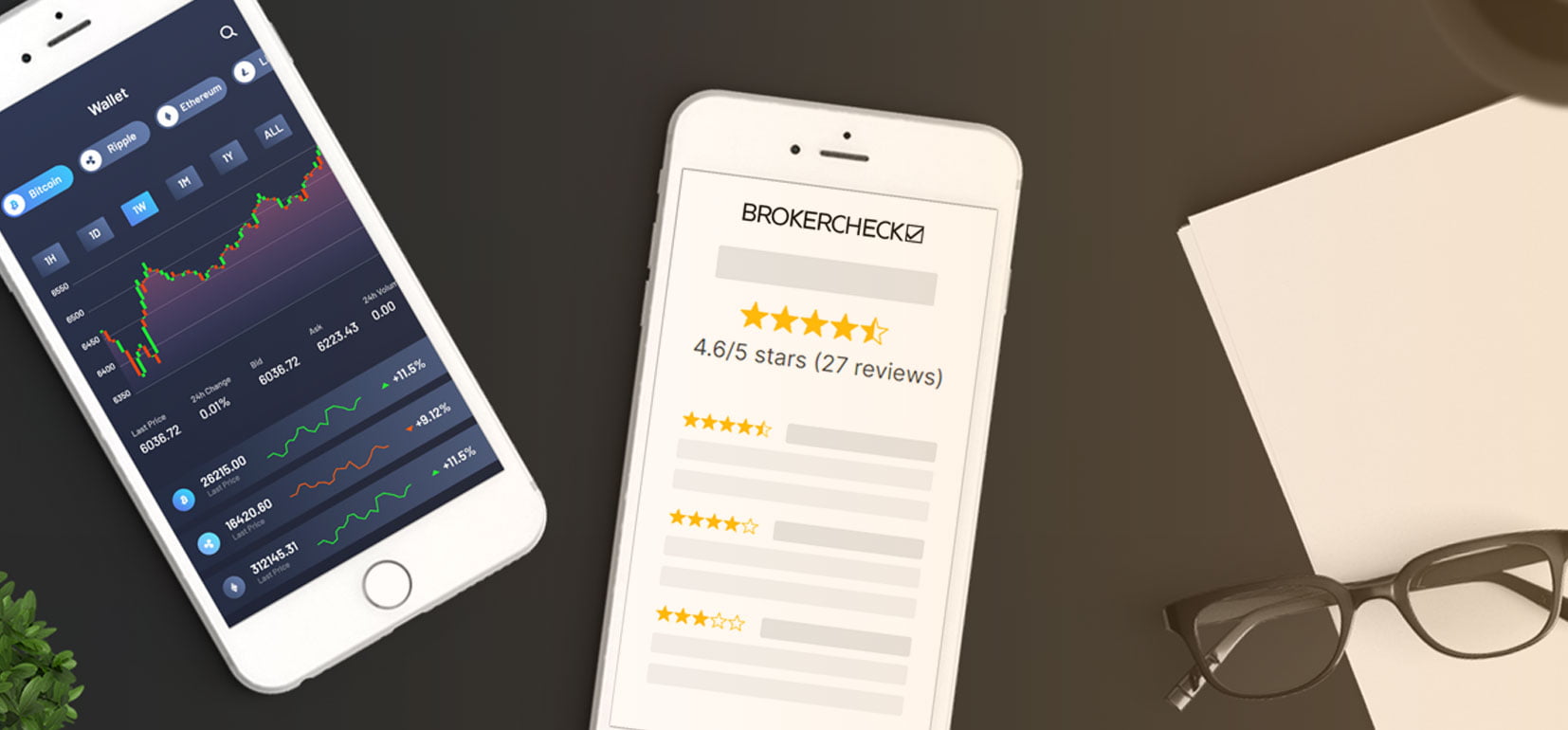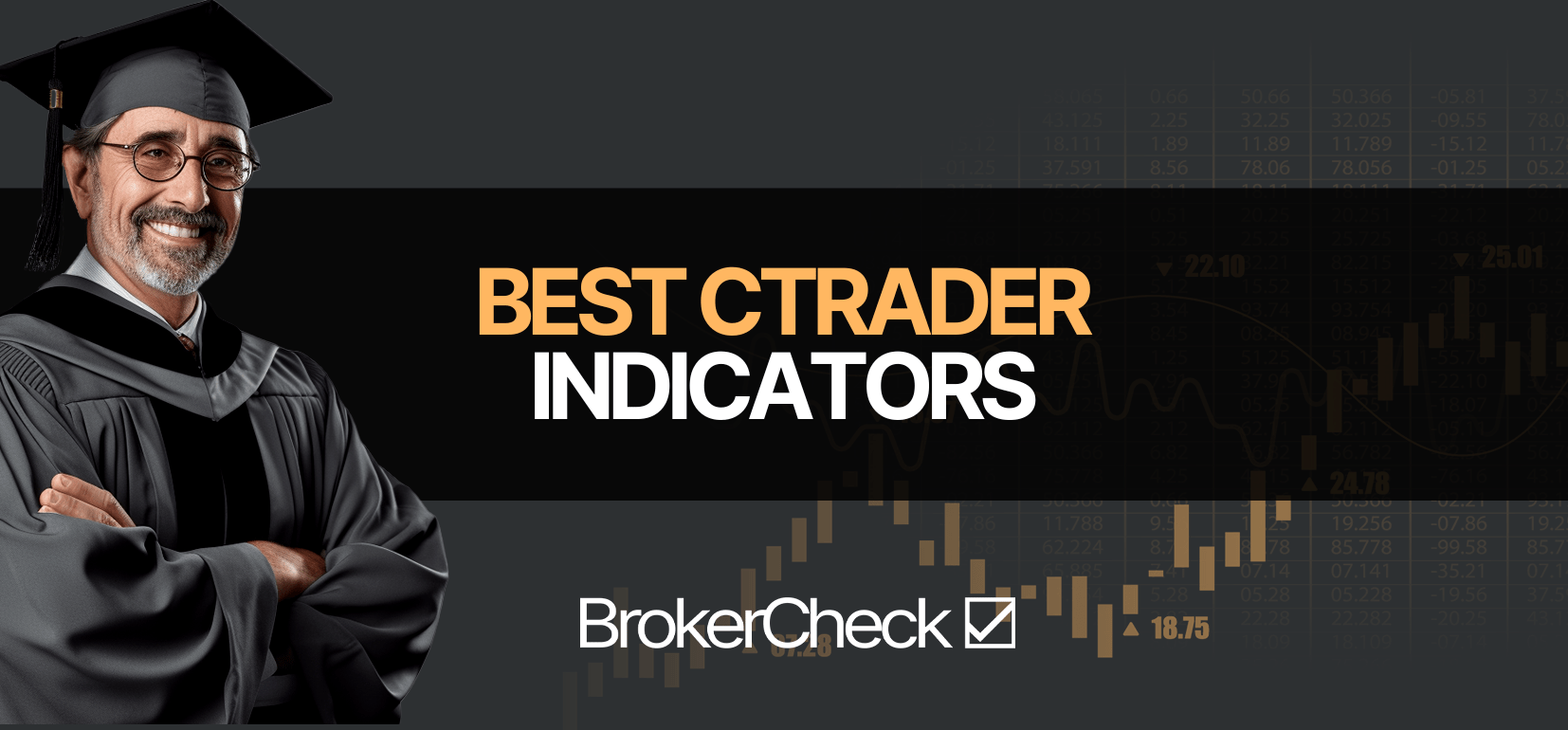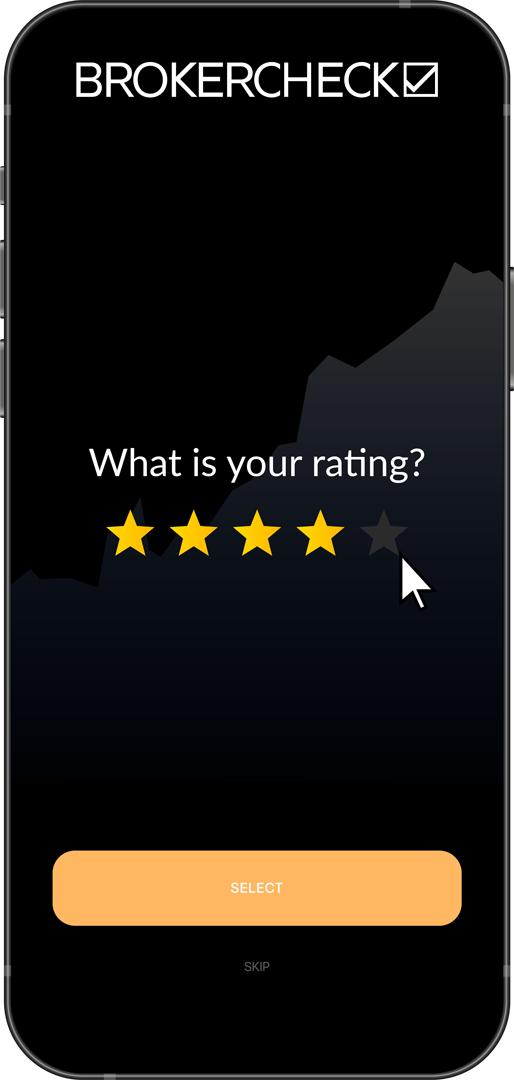1. The 3 Best cTrader Indicators
cTrader indicators are analytical tools used on the cTrader trading platform to assist traders in making informed decisions. These indicators analyze real-time price data and market trends to provide insights into market behavior. They are essential for technical analysis, helping traders to identify potential entry and exit points, as well as to predict future market movements.
In order to find out more about these indicators, I have curated this guide where I’ll review 3 best cTrader Indicators. Let’s have a look.
1.1. Moving Average Convergence Divergence (MACD)
When it comes to versatile trading indicators, the MACD (Moving Average Convergence Divergence) is a fan favorite. In simple terms, the MACD looks at the difference between two moving averages of a security’s price – typically the last 12 and 26 periods. It takes that shorter 12-day average and subtracts the longer 26-day average to create the main MACD line. This line reveals changes in the strength and direction of momentum.
The signal line is also key. This 9-period line essentially smoothes out the MACD line for better trading signals.
Now, the histogram – that bar graph you’ll see – shows the relationship between the MACD and signal lines. When the MACD is above the signal, the bars will be positive and grow taller. This indicates that the upside momentum is strengthening. The opposite is true when the MACD falls below the signal – a bearish sign of downward momentum.

1.1.1. Key Features
Some of the key features of the MACD are:
- It can be used to identify the direction and strength of the trend, as well as potential trend reversals.
- It can generate buy and sell signals based on the crossovers of the MACD line and the signal line or the zero line.
- It can also indicate overbought and oversold conditions based on the divergence or convergence of the MACD line and the price.
1.1.2. How Do You Use MACD on cTrader?
To use the MACD on cTrader, you can follow these steps:
- Click on the ‘Indicators’ icon located in the top-most control row and select ‘MACD’ from the ‘Oscillators’ section.
- Adjust the parameters of the MACD according to your preferences. You can change the periods of the moving averages, the colors of the lines and the histogram, and the display options.
- Apply the MACD to your chart and analyze the signals and patterns.

The following table summarizes the most important parameters of the MACD:
| Parameter | Description | Default Value |
| Fast MA Period | The number of periods for the shorter moving average | 12 |
| Slow MA Period | The number of periods for the longer moving average | 26 |
| Signal MA Period | The number of periods for the signal line | 9 |
| MACD Line Color | The color of the MACD line | Blue |
| Signal Line Color | The color of the signal line | Red |
| Histogram Color | The color of the histogram | Green |

1.2. Relative Strength Index (RSI)
The RSI is another widely used and effective forex-free indicator in cTrader. It is a momentum oscillator that measures the speed and change of price movements. It ranges from 0 to 100, and it indicates the degree of overbought or oversold conditions in the market.
The Relative Strength Index, or RSI, is a versatile momentum indicator that traders rely on to gauge market conditions. Ranging from 0 to 100, it gives insight into whether an asset is overbought or oversold.
The RSI is especially helpful on cTrader. By spotting extremes, it alerts traders to changing dynamics. A high RSI warns to be wary of long trades, while a low RSI flashes an opportunity to buy the dip. Defining overbought vs. oversold levels takes practice, but RSI’s universal language makes it a leading indicator across markets.

1.2.1. Key Features
Some of the key features of the RSI are:
- It can help traders identify the optimal entry and exit points for their trades, as well as potential price reversals.
- It can generate buy and sell signals based on the crossing of the RSI line and the predefined levels, usually 30 and 70.
- It can also show the divergence or convergence of the RSI line and the price, indicating a weakening or strengthening of the trend.
1.2.2. How Do You Use RSI Indicators on cTrader?
To use the RSI on cTrader, you can follow these steps:
- Click on the ‘Indicators’ icon located in the top-most control row and select ‘RSI’ from the ‘Oscillators’ section.
- Adjust the parameters of the RSI according to your preferences. You can change the period of the RSI, the colors of the line and the levels, and the display options.
- Apply the RSI to your chart and analyze the signals and patterns.

The given table gives the most important parameters of the RSI:
| Parameter | Description | Default Value |
| RSI Period | The number of periods for the RSI calculation | 14 |
| RSI Line Color | The color of the RSI line | Blue |
| Upper Level | The upper level indicates overbought conditions | 70 |
| Upper-Level Color | The color of the upper level | Red |
| Lower Level | The lower level indicates oversold conditions | 30 |
| Lower Level Color | The color of the lower level | Green |

1.3. Pivot Points
Pivot points are the tools only cTrader traders have access to. You can plot your trades around the pivotal supports and resistances to gain an edge. When the price bounces or breaks through, you can make profits. The Pivot Points consist of the main pivot point (PP) and four pairs of support and resistance levels (S1, S2, S3, S4 and R1, R2, R3, R4).

1.3.1. Key Features
Some of the key features of the Pivot Points are:
- They can help traders identify the prevailing market sentiment, as well as potential breakout and reversal points.
- They can also serve as targets and stop-loss levels for their trades, as well as reference points for risk-reward ratios.
- They can be combined with other indicators and technical tools to enhance the analysis and trading strategy.
1.3.2. How Do You Use Pivot Points on cTrader?
To use the Pivot Points on cTrader, you can follow these steps:
- Click on the ‘Indicators’ icon located in the top-most control row and select ‘Pivot Points’ from the ‘Other’ section.
- Adjust the parameters of the Pivot Points according to your preferences. You can change the calculation method, the colors of the lines and the labels, and the display options.
- Apply the Pivot Points to your chart and analyze the signals and patterns.

The salient characteristics of the Pivot Points are given below:
| Parameter | Description | Default Value |
| Calculation Method | The method used to calculate the pivot point and the support and resistance levels. There are four options: Standard, Fibonacci, Camarilla, and Woodie. | Standard |
| PP Line Color | The color of the main pivot point line | Yellow |
| S1 Line Color | The color of the first support level line | Green |
| S2 Line Color | The color of the second support level line | Green |
| S3 Line Color | The color of the third support level line | Green |
| S4 Line Color | The color of the fourth support level line | Green |
| R1 Line Color | The color of the first resistance level line | Red |
| R2 Line Color | The color of the second resistance level line | Red |
| R3 Line Color | The color of the third resistance level line | Red |
| R4 Line Color | The color of the fourth resistance level line | Red |

2. How Do You Set Up the 3 Best cTrader Indicators?
Although I have explained a brief guide on how you can use the top 3 cTrader indicators, there are a few things you need to know. The following are some points that elaborate on how to add indicators to cTrader in detail. Moreover, I have also explained the customization in a simple way. Check this out!
2.1. Install cTrader Indicators
cTrader allows the use of both built-in indicators and installed custom indicators. However, before you use any of the methods, open the cTrader platform and ensure you are logged into your account. Navigate to the ‘Indicators’ menu on the platform, usually on the left side or at the top of the platform interface. From there, select the forex-free indicator you wish to install.
2.1.1. How to Use Built-in Indicators?
Built-in indicators are readily available and can be added to a chart with a simple drag-and-drop action.

2.1.2. How to Use Custom Indicators?
Download the indicator file to your local machine for custom indicators, typically with a .algo extension. Double-click on it to import the indicator.
Once the indicator is imported, it will appear in the list of available indicators within the cTrader Automate section. Drag the custom indicator onto the chart to activate it. You may need to compile the indicator if it is in raw code format using the built-in C# compiler in the cTrader Automate feature.
Note: Ensure any downloaded custom indicators come from a reliable source to avoid potential security risks or malfunctioning code. It is advisable to test custom indicators on a demo account before applying them to a live trading environment.

2.2. Configure Indicator Parameters
Configuring indicator parameters is vital in personalizing the cTrader platform to fit individual trading strategies. Each indicator comes with its own set of parameters that control its behavior and responsiveness to market conditions. It’s crucial to understand these settings to optimize the indicator’s performance for your trading style.
2.2.1. Configure MACD
For the MACD, adjusting the fast and slow periods changes the speed at which the indicator reacts to price changes. A lower fast period or a higher slow period results in a more sensitive MACD that generates signals more frequently. Conversely, increasing the fast period or decreasing the slow period will smooth out the indicator, potentially reducing false signals but also delaying entry and exit points.
2.2.2. Configure RSI
With the RSI, the period length is the primary parameter that affects the indicator’s sensitivity. A shorter period results in a more volatile RSI that can provide early signals. However, this may also lead to an increase in false positives. A longer period smooths the RSI line, providing fewer but potentially more reliable signals. Additionally, traders can adjust the overbought and oversold thresholds to fit different market conditions or assets.
2.2.3. Configure Ichimoku Kinko Hyo
The Ichimoku Kinko Hyo offers a broader range of adjustments due to its multiple components. Traders can change the period settings for the Tenkan-sen, Kijun-sen, Senkou Span A, and Senkou Span B to alter the calculation of each line. Shortening these periods will make the Ichimoku more sensitive while lengthening them will provide a broader view of market trends.
Here is a quick reference table for the key parameters of each indicator discussed:
| Indicator | Parameter | Impact on Indicator |
| MACD | Fast Period | Increases sensitivity with lower values |
| Slow Period | Decreases sensitivity with lower values | |
| Signal Line Period | Affects the smoothness of the signal line | |
| RSI | Period Length | Controls overall sensitivity |
| Overbought Level | Defines the overbought threshold | |
| Oversold Level | Defines the oversold threshold | |
| Ichimoku Kinko Hyo | Tenkan Period | Influences the Tenkan-sen line |
| Kijun Period | Influences the Kijun-sen line | |
| Senkou Span Period | Affects the leading span lines |
3. What Strategies Enhance Trading with the cTrader Indicators?
When it comes to starting trading with the cTrader indicators, each trader has their own set. They like to play and manipulate the market on their own. However, there are certain rules that can give you a basic idea of how to implement strategy while using any of the cTrader indicators.
Caution: The given strategies may or may not work for you. Therefore, it is advised that you do your own homework to avoid any loss in your trades.
4.1. MACD Crossover Strategy
The MACD Crossover Strategy is a pivotal trading method that hinges on the cross of the MACD line over the signal line. This strategy is predicated on the premise that such crossovers signify momentum shifts in the asset’s price.
For a bullish crossover, traders watch for the MACD line to breach the signal line from below. This event is typically seen as a cue to initiate a long position. Conversely, a bearish crossover—the MACD line descending through the signal line—alerts traders to potential selling opportunities or to exit long positions.
| Bullish Signal | Bearish Signal |
| MACD line crosses above the signal line | MACD line crosses below the signal line |
The MACD histogram also plays a significant role, as traders look for the histogram to move in the same direction as the crossover for confirmation. An increasing histogram supports a bullish crossover, while a decreasing histogram corroborates a bearish crossover.
4.2. RSI Overbought and Oversold Strategy
The RSI Overbought and Oversold Strategy is a widely utilized approach in trading, leveraging the Relative Strength Index to signal potential reversal points. Traders identify overbought conditions when the RSI exceeds the threshold of 70 and anticipate a possible price decline. Conversely, an RSI reading below 30 suggests oversold conditions, and traders may expect a price increase.
Key RSI Strategy Points:
- Overbought Signal: RSI > 70
- Oversold Signal: RSI < 30
Divergence plays a critical role in this strategy, where discrepancies between RSI readings and price movements indicate weakening momentum and potential reversals. A bearish divergence occurs when the price records a higher high while the RSI sets a lower high. In contrast, a bullish divergence is when the price makes a lower low, but the RSI marks a higher low.
Divergence Indications:
| Price Movement | RSI Movement | Potential Signal |
| Higher high | Lower high | Bearish Divergence |
| Lower low | Higher low | Bullish Divergence |
4.3. Ichimoku Multi-Timeframe Analysis
Ichimoku Multi-Timeframe Analysis is an intricate approach that involves scrutinizing the Ichimoku Kinko Hyo indicator across different timeframes to authenticate market trends and potential entry or exit points. This analysis is predicated on the concept that congruence in signals across multiple timeframes can offer a more robust trading setup.
Traders typically look for the following conditions to validate a bullish or bearish stance:
- Bullish Conditions: Price positioned above the Ichimoku Cloud (Senkou Span A and B) and the Tenkan-sen (Conversion Line) crossing above the Kijun-sen (Base Line) across several timeframes.
- Bearish Conditions: Price situated below the Ichimoku Cloud with the Tenkan-sen crossing below the Kijun-sen.
| Timeframe | Price Relative to Cloud | Tenkan-sen vs. Kijun-sen | Market Bias |
| Short | Above | Above | Bullish |
| Medium | Above | Above | Bullish |
| Long | Above | Above | Bullish |
The Chikou Span (Lagging Span) is also a critical element in multi-timeframe analysis. Its position in relation to the price 26 periods ago can endorse the prevailing momentum or signal potential weakness.
5. What To Consider When Using cTrader Indicators?
5.1. Market Conditions
Market conditions significantly impact the performance of technical indicators and, by extension, the trading decisions based on them. Recognizing the prevailing market environment is essential when applying cTrader indicators, as some are more suited to certain conditions than others.
Volatility is a key factor affecting indicator performance. High volatility can lead to more frequent trading signals, which might not always be reliable. Conversely, low volatility may result in fewer signals, necessitating a more patient approach.
| Market Condition | Indicator Performance | Trader Action |
| High Volatility | Frequent signals | Verify reliability |
| Low Volatility | Fewer signals | Exercise patience |
Trend strength also dictates the effectiveness of indicators. In strong trends, moving averages and the MACD can provide valuable insights into the continuation of trends or potential reversals. In contrast, oscillators like the RSI can become less reliable during these periods, as they might remain in overbought or oversold territories for extended durations.
Market phases—whether trending or ranging—necessitate different strategies. Trend-following indicators may lead to losses in sideways markets, while oscillators designed to identify overbought or oversold conditions could thrive in such environments.
Economic events can cause abrupt shifts in market conditions, rendering some indicators less effective. It is important to be cognizant of the economic calendar and to understand how news events might affect the indicators’ signals.
Liquidity is a factor often overlooked but crucial for indicators that rely on price movements. In less liquid markets, price action can be choppy, and indicators may give misleading signals. Ensuring sufficient liquidity can help in obtaining more consistent indicator readings.
Seasonality and time of day can influence market behavior and indicator accuracy. Certain times may exhibit more predictable patterns, which can be captured by indicators, while other times may be too erratic for reliable indicator-based trading.
Adaptability to changing market conditions is vital. Traders may need to adjust the settings of their indicators or switch between different types of indicators depending on the market phase. Continuous monitoring and analysis are required to stay attuned to the market’s rhythm and to utilize cTrader indicators effectively.
5.2. Indicator Combinations
Combining indicators in trading is a strategic approach to enhance decision-making and increase the probability of successful trades. Selecting the right combination of indicators is crucial; they should complement each other without providing redundant information. Here’s how traders can utilize indicator combinations effectively:
Complementarity Over Redundancy:
- Combine trend-following indicators with oscillators to cover different aspects of market analysis.
- For trend confirmation, pair a short-term moving average with a longer-term one to detect shifts in momentum.
| Trend Indicator | Oscillator | Purpose |
| Moving Average | RSI | Confirm trend strength and reversals |
| MACD | Stochastic Oscillator | Gauge momentum and overbought/oversold conditions |
Confluence of Signals:
- Seek multiple indicators agreeing on a signal for stronger validation.
- A bullish signal from both MACD and RSI could indicate a higher chance of an upward price movement.
Divergence for Reversal Points:
- Use RSI divergence along with MACD crossovers to pinpoint potential reversal points in the price trend.
| Indicator | Signal | Reversal Confirmation |
| RSI | Divergence with price | Suggests weakening momentum |
| MACD | Crossover of the signal line | Indicates potential trend change |
5.3. Risk Management Techniques
Incorporating risk management techniques into trading strategies is essential to mitigate potential losses and protect capital. Traders should always prioritize the preservation of their trading account over the pursuit of profits. Here are several risk management techniques to consider:
Position Sizing:
- Determine the amount of capital to risk on each trade based on a percentage of the total account balance.
- A common approach is to risk no more than 1% to 2% of the account on a single trade.
Stop-Loss Orders:
- Set stop-loss orders to close a position automatically at a predetermined price level, thus capping potential losses.
- Stop-losses should be placed at levels that invalidate the trade premise, such as below key support or above resistance.
Take-Profit Orders:
- Use take-profit orders to lock in profits by closing a position once it reaches a specified profit target.
- This helps in capturing gains and preventing a profitable trade from turning into a loss.
Risk-Reward Ratio:
- Establish a risk-reward ratio that outlines the potential profit relative to the risk taken on each trade.
- Aim for a minimum ratio of 1:2, meaning the potential profit should be at least twice the potential loss.
Trailing Stops:
- Implement trailing stop-loss orders to protect profits as the position moves in favor. These stops adjust according to price movements.
- This technique allows traders to stay in the trade as long as the trend continues and exit when the trend reverses.
Hedging:
- Consider hedging strategies to offset potential losses by taking an opposite position in a correlated asset.
- This can be done through options, futures contracts, or by opening a counteracting position in another market.
Correlation Management:
- Be aware of the correlation between different assets and avoid taking on excessive risk by trading highly correlated instruments simultaneously.
Psychological Discipline:
- Maintain emotional control and adhere to the trading plan without succumbing to fear or greed.
- Decisions should be based on logical analysis and established rules, not on emotional impulses.
| Risk Management Aspect | Technique | Description |
| Capital Preservation | Position Sizing | Limits risk per trade to a set percentage |
| Loss Limitation | Stop-Loss Orders | Sets a predefined exit point for losses |
| Profit Realization | Take-Profit Orders | Secures profits at target levels |
| Risk Evaluation | Risk-Reward Ratio | Balances potential gains against losses |
| Profit Protection | Trailing Stops | Safeguards gains while allowing growth |
| Loss Mitigation | Hedging | Offsets losses with counterpositions |
| Exposure Control | Correlation Management | Manages risk across correlated assets |
| Emotional Stability | Psychological Discipline | Ensures decisions are plan-driven |