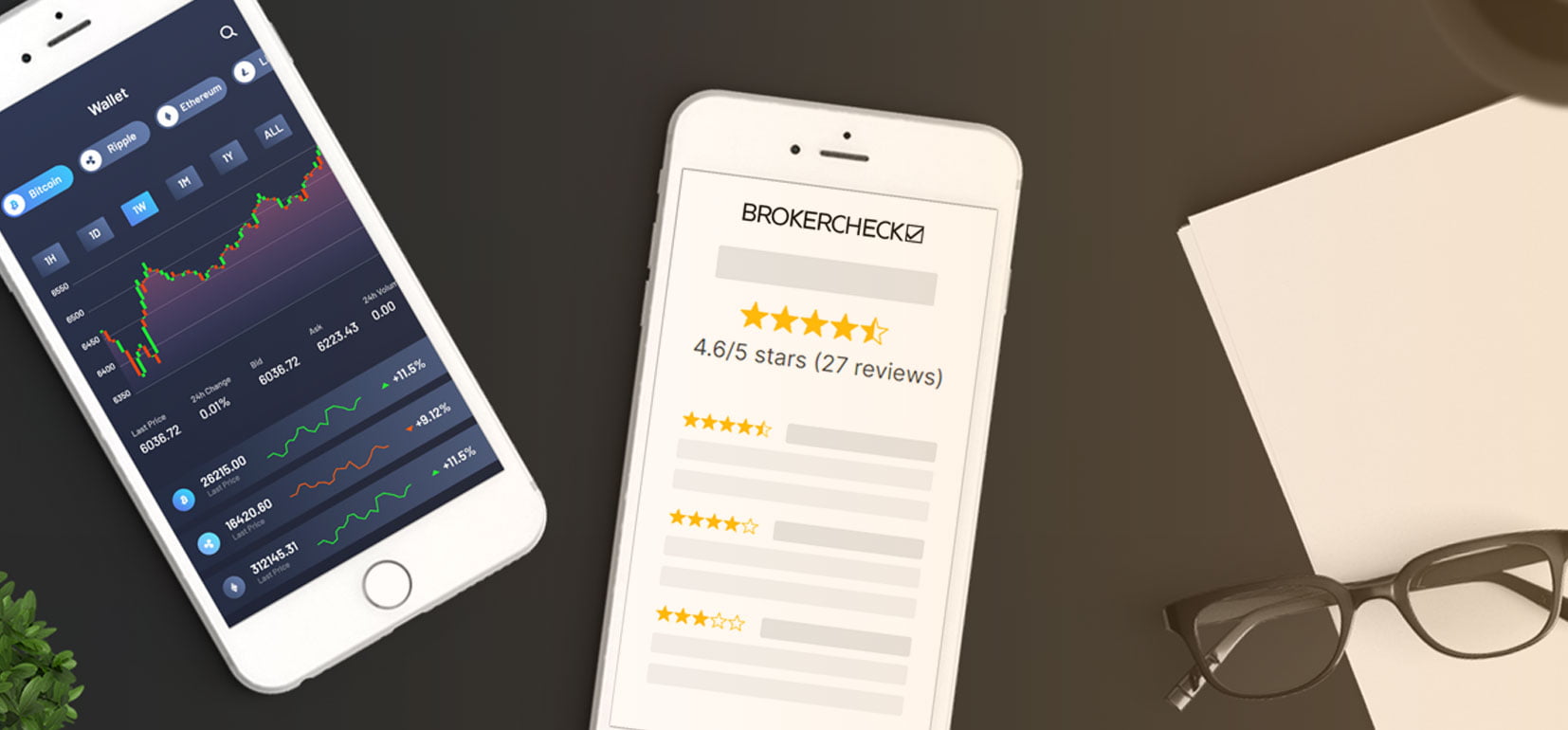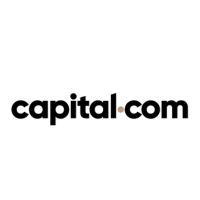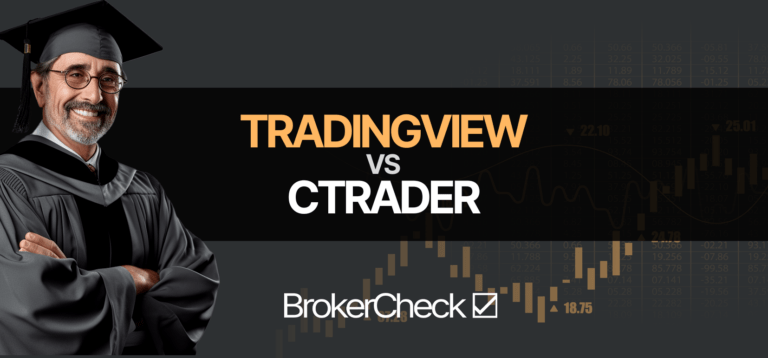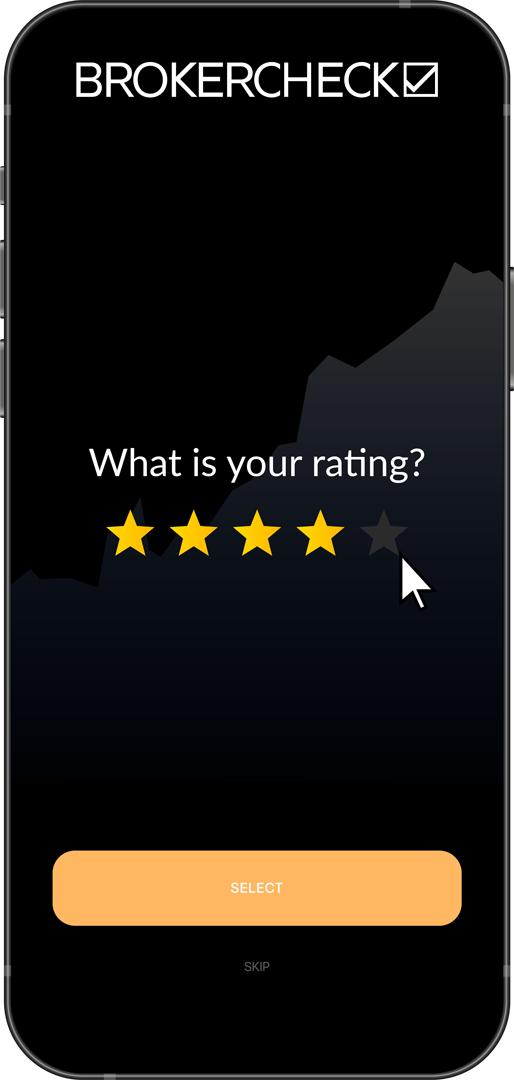1. Platform Overview
cTrader and Tradestation are both powerful and reliable trading platforms, but they have different features and benefits that cater to different types of traders. Let’s take a look at some of the main aspects of each platform.

cTrader
cTrader is a trading platform that uses an ECN (Electronic Communication Network) model, which means that it connects traders directly to the liquidity providers, without any broker intervention. This ensures transparency, liquidity, and tight spreads for traders, as well as fast and accurate order execution.
cTrader has a simple and intuitive interface, which makes it easy for beginners to use. It also has advanced features for algorithmic traders, such as cAlgo, which allows traders to create, test, and run automated trading strategies using C# programming language. cTrader also supports cloud-based trading, which means that traders can access their accounts and strategies from any device and location.

cTrader has a limited number of built-in technical indicators, but it compensates with a rich library of custom indicators that can be downloaded from the cTrader community. cTrader also offers Level II market depth, which shows the full range of available prices and volumes for each instrument.
Tradestation
TradeStation is a trading platform that uses a mix of ECN and STP (Straight Through Processing) models, which means that it offers both direct access to the liquidity providers and broker intervention when needed. This gives traders more flexibility and control over their trading conditions, as well as access to a wider range of markets and instruments.
TradeStation is an advanced platform that provides sophisticated charting and technical analysis tools, such as over 300 built-in indicators, drawing tools, and custom alerts. Tradestation also has a robust platform for experienced traders and strategy developers, such as TradeStation Strategy IDE, which allows traders to create, test, and optimize automated trading strategies using the EasyLanguage programming language. Tradestation also supports web-based and mobile trading, which means that traders can access their accounts and strategies from any device and location.

Tradestation has a high number of built-in technical indicators, but it also allows traders to create and import their own custom indicators using EasyLanguage. Tradestation also offers market depth, but only for certain instruments and markets.
| Feature | cTrader | TradeStation |
| Trading model | ECN | ECN/STP |
| Broker intervention | No | Yes (when needed) |
| Trading conditions | Transparency, liquidity, tight spreads, fast and accurate order execution | Flexibility, control, access to a wider range of markets and instruments |
| Interface | Simple and intuitive | Advanced and sophisticated |
| Algorithmic trading | cAlgo (C#) | TradeStation Strategy IDE (EasyLanguage) |
| Cloud-based trading | Yes | Yes |
| Built-in technical indicators | Limited | High |
| Custom indicators | Rich library from cTrader community | Create and import using EasyLanguage |
| Market depth | Level II (full range) | Limited (certain instruments and markets) |
2. Trading Model: ECN vs. STP (for DMA Trading)
One of the most important factors to consider when choosing a trading platform is the trading model, which determines how your orders are executed and filled in the market. In this section, we will explain the difference between ECN and STP models, and how they affect your trading experience.
ECN Model And cTrader
ECN stands for Electronic Communication Network, which is a system that connects traders directly to liquidity providers, such as banks, hedge funds, and other market participants. This means that there is no broker intervention or manipulation, and you get access to the best available prices and volumes in the market.
ECN platforms offer DMA (Direct Market Access), which means that you can see the full market depth and place your orders at any price level. This gives you more control and transparency over your trading conditions, as well as the ability to execute complex strategies such as scalping, arbitrage, and high-frequency trading.
ECN platforms also offer tight spreads, as they reflect the true market conditions and competition among the liquidity providers. However, ECN platforms usually charge commissions for each trade, which can add up to your trading costs.
cTrader is a pure ECN platform that offers DMA for all instruments and markets. cTrader connects you to over 50 liquidity providers, showing you the full market depth and order book for each instrument. Brokers that offer integration with cTrader usually provide traders with ECN accounts with tight spreads, starting from as low as 0 pips. However, it’s worth noting that some brokers may charge a commission fee of up to $25 per million traded, so it’s important to consider all fees and charges before choosing a broker.
STP Model And TradeStation
STP stands for Straight Through Processing, a system that routes your orders to the liquidity providers through a broker. This means there is some broker intervention and discretion, and you may not get access to the best available prices and volumes in the market.
STP platforms also offer DMA, but only for specific instruments and markets. For some instruments and markets, you may only see the prices and volumes offered by your broker, which may not reflect the true market conditions and competition. This gives you less control and transparency over your trading conditions and the possibility of requotes, slippage, and price manipulation.
STP platforms also offer variable spreads, which can widen or narrow depending on the market volatility and liquidity. However, STP platforms usually do not charge commissions for each trade, which can lower your trading costs.
TradeStation is a hybrid platform, which means that it offers a mix of ECN and STP models. Tradestation connects you to multiple liquidity providers and shows you the market depth and order book for some instruments and markets. Tradestation also offers variable spreads, starting from 0.6 pips, but does not charge commissions for forex,stocks and ETFs trades, and charges commissions for other instruments, like for stock options and future options it charges 0.6$ and 1.50$ respectively per side.
| Model | Platform | Definition | Advantages | Disadvantages | Fees |
| ECN | cTrader | Electronic Communication Network: connects traders directly to liquidity providers | No broker intervention or manipulation; best prices and volumes; full market depth; complex strategies | Tight spreads; commissions for each trade | Spreads from 0 pips; commissions up to $25 per million traded |
| STP | TradeStation | Straight Through Processing: routes orders to liquidity providers through a broker | DMA for some instruments and markets; no commissions for some trades | Broker intervention and discretion; requotes, slippage, and price manipulation; variable spreads | Spreads from 0.6 pips; commissions for some instruments |
Implications for Traders
The choice between cTrader and TradeStation depends on your trading style, strategy, and preferences. Here are some implications for different types of traders:
- Suppose you are a scalper, a high-frequency trader, or an arbitrageur. In that case, you may prefer cTrader, as it offers faster and more accurate order execution and more transparency and control over your trading conditions.
- If you are a swing trader, a long-term trader, or a low-volume trader, you may prefer Tradestation, as it offers lower trading costs and access to a broader range of markets and instruments.
- If you are a beginner, you may find cTrader easier to use, as it has a simple and intuitive interface and a rich library of educational resources and community support.
- If you are an experienced trader, you may find TradeStation more advanced, as it has sophisticated charting and analysis tools and a robust platform for strategy development and optimization.
3. Charting and Technical Analysis
Another important factor to consider when choosing a trading platform is the charting and technical analysis functionality, which allows you to visualize and analyze the price movements of different instruments and markets. This section will compare the charting tools, customization options, and indicator libraries of cTrader and Tradestation.
3.1. Charting Tools
Both cTrader and TradeStation offer advanced charting tools that enable you to create and customize charts according to your preferences and needs. You can choose from different chart types, time frames, zoom levels, and drawing tools to enhance your charting experience.
cTrader offers 8 chart types, including line, bar, candlestick, Heikin-Ashi, Renko, Kagi, Point and Figure, and Tick charts. You can also switch between three chart modes: single-chart, multi-chart, and detached chart. cTrader allows you to create up to 50 charts per layout and detach them to view them on multiple monitors. You can also use various drawing tools, such as trend lines, channels, Fibonacci retracements, and Gann tools, to mark important levels and patterns on the charts.
Tradestation offers 10 chart types, including line, bar, candlestick, Heikin-Ashi, Renko, Kagi, Point and Figure, Equivolume, Candlevolume, and Market Profile charts. You can also switch between four chart modes: single-chart, multi-chart, tabbed chart, and mixed chart. Tradestation allows you to create up to 100 charts per layout and dock them to view them on multiple monitors. You can also use various drawing tools, such as trend lines, channels, Fibonacci retracements, and Gann tools, to mark important levels and patterns on the charts.
3.2. Customization Options
Both cTrader and TradeStation offer a high degree of customization options that enable you to personalize your charts according to your trading style and preferences. You can adjust the colors, fonts, sizes, and styles of the chart elements, as well as save and load your chart templates for future use.
cTrader offers a user-friendly and intuitive interface that allows you to customize your charts easily. You can access the chart settings from the top-right corner of the chart window and modify the appearance, properties, and indicators of the chart. You can also save your chart settings as a template and apply it to other charts with a single click. You can also import and export your chart templates from the cTrader community.
Tradestation offers a sophisticated and powerful interface that allows you to extensively customize your charts. You can access the chart settings from the Format menu and modify the appearance, properties, and indicators of the chart. You can also save your chart settings as a template and apply it to other charts with a single click. You can also import and export your chart templates from the Tradestation community.
3.3. Indicator Libraries
Both cTrader and TradeStation offer a rich library of technical indicators that enable you to perform various types of technical analysis on the charts. You can choose from hundreds of built-in indicators, as well as create and import your own custom indicators using the respective programming languages of each platform.
cTrader offers over 70 built-in indicators, including popular ones such as moving averages, Bollinger bands, MACD, RSI, and Stochastic. You can also access over 600 custom indicators from the cTrader community or create your own indicators using the cAlgo editor and the C# programming language. In case you’re wondering, cTrader allows you to add over 70 indicators per chart and gives you the freedom to customize their parameters, colors, and styles. While this level of customization may not always be necessary, it’s always good to know that the option is there if you ever need it.

Tradestation offers over 300 built-in indicators, including popular ones such as moving averages, Bollinger bands, MACD, RSI, and Stochastic. You can also access over 2,000 custom indicators from the Tradestation community or create your own indicators using the TradeStation Strategy IDE and the EasyLanguage programming language. One chart has a total of 50 sub-graphs, although you can only display a maximum of 16.

| Category | cTrader | TradeStation |
| Chart Types | 8 types, including line, bar, candlestick, Heikin-Ashi, Renko, Kagi, Point and Figure, and Tick charts | 10 types, including line, bar, candlestick, Heikin-Ashi, Renko, Kagi, Point and Figure, Equivolume, Candlevolume, and Market Profile charts |
| Chart Modes | 3 modes: single-chart, multi-chart, and detached chart | 4 modes: single-chart, multi-chart, tabbed chart, and mixed chart |
| Chart Layouts | Up to 50 charts per layout | Up to 100 charts per layout |
| Drawing Tools | Various tools, such as trend lines, channels, Fibonacci retracements, and Gann tools | Various tools, such as trend lines, channels, Fibonacci retracements, and Gann tools |
| Customization Options | User-friendly and intuitive interface; chart settings accessible from the top-right corner; chart templates can be saved, loaded, imported, and exported | Sophisticated and powerful interface; chart settings accessible from the Format menu; chart templates can be saved, loaded, imported, and exported |
| Indicator Libraries | Over 70 built-in indicators and over 600 custom indicators; indicators can be created using the cAlgo editor and the C# programming language; up to 70 indicators per chart | Over 300 built-in indicators and over 2,000 custom indicators; indicators can be created using the TradeStation Strategy IDE and the EasyLanguage programming language; up to 50 sub-graphs per chart |
4. Order Execution and Automation
Another crucial factor to consider when choosing a trading platform is the order execution and automation functionality, which allows you to place and manage your trades efficiently and effectively. In this section, we will compare the order types, automation capabilities, and backtesting tools of cTrader and Tradestation.
4.1. Order Types
Both cTrader and TradeStation offer a variety of order types that enable you to execute your trades according to your strategy and risk management. You can choose from market orders, limit orders, stop orders, and conditional orders, as well as modify and cancel your orders at any time.
cTrader offers 6 order types, including market, limit, stop, stop-limit, market-range, and one-cancels-other (OCO) orders. You can also use advanced take-profit and stop-loss levels, as well as trailing stops and break-even stops, to protect your profits and limit your losses. cTrader also offers market sentiment, which shows the percentage of buyers and sellers for each instrument and helps you gauge the market mood and direction.

Tradestation offers 9 order types, including market, limit, stop, stop-limit, market-on-close, limit-on-close, market-if-touched, limit-if-touched, and OCO orders. You can also use advanced take-profit and stop-loss levels, as well as trailing stops and break-even stops, to protect your profits and limit your losses. Tradestation also offers market depth, which shows the available prices and volumes for each instrument and helps you assess the market liquidity and demand.

| Category | cTrader | TradeStation |
| Order Types | 6 types, including market, limit, stop, stop-limit, market-range, and OCO orders | 9 types, including market, limit, stop, stop-limit, market-on-close, limit-on-close, market-if-touched, limit-if-touched, and OCO orders |
| Advanced Order Features | Take-profit and stop-loss levels, trailing stops, break-even stops, market sentiment | Take-profit and stop-loss levels, trailing stops, break-even stops, market depth |
4.2. Automation Capabilities
Both cTrader and TradeStation offer automation capabilities that enable you to create, test, and run automated trading strategies using the respective programming languages of each platform. You can also access and download thousands of ready-made strategies from the respective communities of each platform or share your own strategies with other traders.
cTrader offers cAlgo, which is an integrated platform for algorithmic trading. cAlgo allows you to create, test, and run automated trading strategies using the C# programming language, which is a popular and versatile language for software development. cAlgo also provides a code editor, a debugger, and a backtesting tool, which help you write, debug, and optimize your code. cAlgo also supports cloud-based trading, which means that you can run your strategies on the cloud without using your own computer resources.
Tradestation offers TradeStation Strategy IDE, which is a separate platform for strategy development and optimization. TradeStation Strategy IDE allows you to create, test, and run automated trading strategies using the EasyLanguage programming language, which is a proprietary and easy-to-learn language for trading. TradeStation Strategy IDE also provides a code editor, a debugger, and a backtesting tool, which help you write, debug, and optimize your code. TradeStation Strategy IDE also supports web-based trading, which means that you can run your strategies on the web without downloading the platform.
4.3. Backtesting Tools
Both cTrader and TradeStation offer backtesting tools that enable you to test and evaluate your automated trading strategies using historical data. You can also perform various types of analysis, such as performance, risk, and optimization analysis, to improve your strategies and results.
cTrader offers a backtesting tool within the cAlgo platform, which allows you to test your strategies using tick data from multiple sources, such as Dukascopy, TrueFX, and Pepperstone. You can also adjust the spread, commission, and slippage settings, as well as the testing period and frequency, to simulate different market conditions and scenarios. You can also view various statistics and charts, such as equity curve, drawdown, profit factor, and Sharpe ratio, to measure the performance and risk of your strategies.
TradeStation offers a backtesting tool within the TradeStation Strategy IDE platform, which allows you to test your strategies using tick data from TradeStation’s own data feed, which covers over 30 years of historical data. You can also adjust the spread, commission, and slippage settings, as well as the testing period and frequency, to simulate different market conditions and scenarios. You can also view various statistics and charts, such as equity curve, drawdown, profit factor, and Sharpe ratio, to measure the performance and risk of your strategies.
| Feature | cTrader | TradeStation |
| Backtesting tool | cAlgo | TradeStation Strategy IDE |
| Data sources | Dukascopy, TrueFX, Pepperstone | TradeStation data feed |
| Data coverage | Varies by source | Over 30 years |
| Adjustable settings | Spread, commission, slippage, testing period, frequency | Spread, commission, slippage, testing period, frequency |
| Statistics and charts | Equity curve, drawdown, profit factor, Sharpe ratio | Equity curve, drawdown, profit factor, Sharpe ratio |
5. Commissions and Fees
Another vital factor to consider when choosing a trading platform is the commissions and fees, which affect your profitability and trading costs. In this section, we will compare the commission structures, spreads, and other charges of cTrader and Tradestation.
5.1. Commission Structures
Both cTrader and TradeStation charge commissions for each trade, but they have different commission structures that depend on the instrument, market, and account type. You can also choose from different commission plans that suit your trading volume and style.
cTrader charges commissions based on the traded volume and the account currency. The standard commission rate is $25 per million USD traded, but it can vary depending on the instrument and the liquidity provider. cTrader also offers a rebate program, which allows you to earn cashback for your trading activity, depending on your account type and trading volume.
TradeStation charges commissions based on the traded quantity and the instrument type. The standard commission rate is 0$ per share for stocks and ETFs, $0.6 per contract for stock options, and $1.5 per contract for futures. Tradestation also offers a flat-fee commission plan, which allows you to pay a fixed amount per trade, regardless of the quantity and instrument.
5.2. Spreads
Both cTrader and TradeStation offer variable spreads, which can widen or narrow depending on the market volatility and liquidity. However, cTrader generally offers tighter spreads than Tradestation, but it depends mainly on the broker who is providing cTrader integration.
cTrader offers spreads based on the brokers which are starting from 0 pips for major currency pairs, such as EUR/USD, GBP/USD, and USD/JPY. cTrader also offers spreads starting from 0.2 pips for minor and exotic currency pairs, such as AUD/USD, USD/CAD, and USD/ZAR. cTrader also offers spreads starting from 0.4 pips for CFDs, such as indices, commodities, and metals.
Tradestation offers spreads starting from 0.6 pips for major currency pairs, such as EUR/USD, GBP/USD, and USD/JPY. Tradestation also offers spreads starting from 1.2 pips for minor and exotic currency pairs, such as AUD/USD, USD/CAD, and USD/ZAR. Tradestation also offers spreads starting from 1 pip for CFDs, such as indices, commodities, and metals.
5.3. Other Charges
Both cTrader and TradeStation charge other fees and charges for certain services and activities, such as overnight financing, account maintenance, data feed, and withdrawal. You should be aware of these charges and factor them into your trading costs.
cTrader charges overnight financing, which is the interest paid or received for holding a position overnight. The overnight financing rate depends on the Broker, the instrument, the direction of the trade, and the market interest rate. cTrader can charge account maintenance fees depending on the broker, which are deducted from your account balance if your account is inactive for more than 6 months. cTrader does not charge data feed fees, as it provides free real-time market data for all instruments and markets.
TradeStation charges overnight financing, which is the interest paid or received for holding a position overnight. The overnight financing rate depends on the instrument, the direction of the trade, and the market interest rate. Tradestation also charges account maintenance fees, which are deducted from your account balance if your account falls below the minimum balance requirement of 5000$. Tradestation also charges data feed fees, which are monthly fees for accessing real-time market data for certain instruments and markets. Tradestation also charges withdrawal fees, which are transaction costs for certain payment methods.
| Feature | cTrader | TradeStation |
| Commission structure | Based on volume and currency | Based on quantity and instrument |
| Standard commission rate | $25 per million USD traded | 0$ per share, $0.6 per contract, $1.5 per contract |
| Commission plans | Rebate program | Flat-fee plan |
| Spreads | Variable, starting from 0 pips | Variable, starting from 0.6 pips |
| Other charges | Overnight financing, account maintenance | Overnight financing, account maintenance, data feed, withdrawal |
6. Additional Features
Besides the core features discussed above, both cTrader and TradeStation offer some additional features that enhance your trading experience and convenience. In this section, we will compare the mobile apps, educational resources, and trader communities of cTrader and Tradestation.
6.1. Mobile Apps
Both cTrader and TradeStation offer mobile apps that allow you to access your trading account and execute trades from your smartphone or tablet. You can also use the mobile apps to monitor the market, manage your positions, and access various tools and features.
cTrader offers cTrader Mobile, which is a native app for iOS and Android devices. cTrader Mobile has a sleek and user-friendly interface, which makes it easy to navigate and use. cTrader Mobile provides advanced charting tools, a wide range of indicators, and the ability to execute trades directly from the charts. cTrader Mobile also supports cloud-based trading, which means that you can sync your settings and preferences across all devices.

Tradestation offers TradeStation Mobile, which is a native app for iOS and Android devices. TradeStation Mobile has a sophisticated and powerful interface, which makes it suitable for advanced traders. TradeStation Mobile provides advanced charting and analysis tools, a wide range of indicators, and the ability to execute trades directly from the charts. TradeStation Mobile also supports web-based trading, which means that you can access your account and strategies from any device and location.

6.2. Educational Resources
Both cTrader and TradeStation offer educational resources that help you learn more about the platform, the market, and the trading strategies. You can access various types of materials, such as articles, videos, webinars, and tutorials, to improve your trading skills and knowledge.
cTrader offers cTrader Academy, a dedicated website for learning about the platform and its features. cTrader Academy provides articles, videos, and guides that cover the basics and advanced aspects of cTrader. cTrader Academy also provides a glossary of trading terms, a FAQ section, and a blog that covers the latest news and updates about cTrader.
Tradestation offers TradeStation University a comprehensive website for learning about the platform and the market. TradeStation University provides articles, videos, webinars, and courses covering the basics and advanced aspects of Tradestation. TradeStation University also provides a glossary of trading terms, a FAQ section, and a forum that connects you with other traders and experts.
6.3. Trader Communities
Both cTrader and TradeStation offer trader communities that allow you to interact with other traders and share your ideas, strategies, and feedback. You can also access and download thousands of custom indicators, strategies, and tools from each platform’s respective communities or share your creations with other traders.
cTrader offers cTrader Community, an online platform connecting you with other cTrader users and developers. cTrader Community allows you to browse, download, and rate over 600 custom indicators and over 100 automated strategies from the cTrader community. cTrader Community also allows you to create and share your own indicators and strategies using the cAlgo editor and the C# programming language.
Tradestation offers TradeStation Network, which is an online platform that connects you with other TradeStation users and developers. TradeStation Network allows you to browse, download, and rate over 2,000 custom indicators and over 1,000 automated strategies from the Tradestation community. TradeStation Network also allows you to create and share your own indicators and strategies using the TradeStation Strategy IDE and the EasyLanguage programming language.
| Feature | cTrader | TradeStation |
| Mobile apps | cTrader Mobile (iOS, Android) | TradeStation Mobile (iOS, Android) |
| Mobile app features | User-friendly interface, advanced charting, cloud-based trading | Powerful interface, advanced analysis, web-based trading |
| Educational resources | cTrader Academy (website) | TradeStation University (website) |
| Educational resource features | Articles, videos, guides, glossary, FAQ, blog | Articles, videos, webinars, courses, glossary, FAQ, forum |
| Trader communities | cTrader Community (online platform) | TradeStation Network (online platform) |
| Trader community features | Over 600 indicators, over 100 strategies, cAlgo editor, C# language | Over 2,000 indicators, over 1,000 strategies, TradeStation Strategy IDE, EasyLanguage |